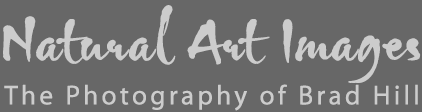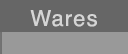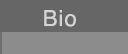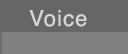The Nikon Z 9 Firmware Update Wishlist
It seems almost odd to be posting a list of firmware update suggestions to improve a camera that is being almost universally lauded and hasn't even begun shipping yet! But because as I am writing this I am also going through the process of testing and "studying" the Z 9 before it ships, I'm in a relatively good position to notice and contemplate some additional improvements that some may find useful. This list is being offered up in the positive spirit of "making an already great camera better", NOT the negative viewpoint of "here's how to fix this poorly designed camera!". ;-)
My Suggestions for Improving an Already Great Camera!
14 APRIL 2022 UPDATE ANNOUNCEMENT: Firmare Version 2.0 for the Z 9 was announced today. It was a very major firmware update and added many new features for both video and still photography. This page will be updated very soon after the firmware is available on April 20 (so detailed comments can be made about how well the new features and/or tweaks to existing features have been implemented). The good news is that several of the features listed on this page have been included in the firmware update, including my own two most critical update "wishes" (e.g., adding "Recall Shooting Functions (hold)" and adding "customization and configurations of the Wide-area AF Area modes").
Post Date (initial list): Dec 9, 2021
Update History: Dec 28, 2021: A total of 21 firmware update suggestions from 5 readers were added to the list. Jump to those new suggestions with this link.
Update History: Feb 13, 2022: A total of 21 new firmware update suggestions from 14 readers were added to the list of "Reader-suggested Firmware Updates". Submissions from #6 to 19 are new.
Of course, I am viewing the Z 9 through the lens (so to speak) of a wildlife photographer who shoots still images...so it's likely I'll miss a slew of firmware-based improvements to the Z 9 that other photographers or videographers might think of. Indeed, other still wildlife photographers are also likely to think of good firmware updates that I don't. And on that note I am open to others sending me firmware update suggestions and then adding those suggestions to this list in a section below my own. If you have a good idea for a Z 9 firmware update you'd like to see listed on this page just jump down to the section below to submit it.
Note that the initial 8 items below are based on a late pre-production Z 9 with firmware version 1.0. It is possible that the shipping versions will already have addressed some of my suggested changes. If so, I will modify the list accordingly.
For each firmware update suggestion below I will give my rationale for it (if it isn't immediately obvious). No significance should be attached to the order of suggestions below.
1. Add "Recall Shooting Functions (hold)" option
Recall Shooting Functions (or RSF) is a great feature that Nikon added to the D5 and almost perfected in the D6. And, in some ways it is even better in the Z 9. In a nutshell, RSF allows the user to push a single button and change a whole slew of camera settings at once (while you are holding the button down). So if you are all set up for landscape shooting and some dramatic action occurs behind you, you can just push a button and change exposure mode, shutter speed, aperture, AF area mode and a lot more. With the Z 9 Nikon added even more options to the list of settings that can be changed with that button push, including how AF subject recognition is set up.
How can Nikon make it even better? The exact way Nikon did with the D6 when they added the "Recall shooting functions (hold)" option in D6 firmware update 1.20. What "Recall shooting functions (hold)" does is change the function from a "push and hold the button feature" to a "just push the button" feature - meaning that the shooting functions HOLD until you either turn the camera off or you push the button again. Basically the button toggles you between your current settings and the RSF settings. Great idea. But for some reason it is missing on at least the pre-production Z 9 I am testing.
Because Nikon saw the need for this option in the D6 I am hopeful they will do the same with the Z 9. Please...
2. Add "Release Mode" to the Photo Shooting Menu
Nikon made a great move when they added the primary AF controls to the Photo shooting menu (AKA "the shooting menu") of the Z 9. This allows shooters to set up Shooting menu banks (AKA "shooting banks") to store preferred focus mode, AF area modes and subject recognition settings. This makes shooting banks that much more useful and means when you switch from one shooting bank to another your AF settings can change too. So, for instance, if you have one shooting bank set up for shooting action it can be set to Wide-area (L) with subject recognition on, you could have a second shooting bank could be set up for...say...shooting landscapes, with it set to AF-S and Pinpoint AF area mode. This is very useful and very cool.
How can Nikon make the shooting banks even MORE useful? By adding "Release mode" to the shooting menu. Using the action vs. landscape shooting bank example immediately above, when you're shooting action using your "action" shooting bank you're likely using a high frame rate...say 20 fps. What happens when you change to the "landscape" shooting bank? You're still shooting at 20 fps (because "Release mode" is outside of the photo shooting menu and you have to change it manually with a button). Well...maybe I'm odd...but I don't want to be shooting landscapes at 20 fps. Add Release mode to the shooting menu and you can then have each shooting bank set up with different frame rates.
3. Add "Release Mode" as an iMenu Option
Release mode was an iMenu option on both versions of the Z 6 and the Z 7. For some reason it disappeared as an iMenu option in the Z 9. Yes, you can change release modes quite easily with a push-the-button-and-spin-the-dial move, but even for "consistency in setup between cameras" (e.g., a Z 6II plus Z 9) reasons it would be nice to be able to set up the iMenu's in your two primary cameras identically. And, in absolute terms, it IS handy to use the iMenu to change the release mode when looking through the viewfinder.
Ultimately here I'm asking Nikon to think about users who shoot with multiple cameras and their need/wish to set them up as similarly as possible. Obviously there's a limit to how similarly two different camera models from even one generation apart can be in set up - if Nikon adopted a rigid "two cameras MUST be able to be set up identically" philosophy we'd never see new camera features! But I think Nikon could do a little better job of keeping menu and customization options more similar between camera models than they do now. And the release mode "disappearance" from the iMenu in the Z 9 is just one example of this.
4. Return "Auto ISO Sensitivity Control" as a My Menu Option
This is another example of an optional menu item found on both versions of the Z 6's and Z 7's but disappearing from the Z 9. With the Z 6's and Z 7's you could add "Auto ISO Sensitivity Control" (which is a setting nested within the "ISO sensitivity settings" in the shooting menu) to your My Menu. This gives you a very quick way of turning Auto ISO on or off. But you can't add it to "My Menu" in the Z 9. Why not?
This suggesting is decidedly NOT a huge thing. But it speaks once again to the end-user's ability to set up different models of cameras as similarly as possible (which is very valuable when you're in the "heat of the action" in a field setting).
5. Tweak Sensor Shield Behaviour Options
The sensor shield is an interesting new feature of the Z 9. It's basically like a shutter than can close in front of your sensor and is designed to help keep the sensor clean when changing lenses. It's found in the Setup Menu. At present it is called "Sensor shield behavior at power off" and the only two options are "Sensor shield closes" and "Sensor shield stays open". My suggestion is twofold. First, rename the option "Sensor shield behavior" and change the existing options to "Close at power off" and "Open at power off". Second, add one more option - "Closes when lens release button pushed". The idea here is that whenever you push the lens release button to change lenses, the sensor shield closes and stays closed until the replacement lens clicks into position. This would remove the need to turn the camera off when changing lenses and for those who simply forget to turn the camera off when changing lenses, they'd still have their sensor protected.
To be honest, I don't know if this change is even possible through a firmware update. My guess is that it is, but if not...oh well...this is just a wishlist!
6. Add Configurability of Wide-Area AF Area Modes
This change may already be in the works - just after the Z 9 launch I heard someone (sorry, can't remember who) say that this was coming. Anyway, what I'm getting at here is a feature similar to that found in the D6 where you can choose one of 17 different configurations of the Group Area AF area mode. In the case of the Z 9 the most equivalent feature would be to have the option of choosing between a larger range of Wide Area AF shapes and sizes (rather than simply the wide-area (S) and wide-area (L) options).
I REALLY hope this feature is coming. As a D6 owner I really like having the ability to change the size/shape of the Group Area AF mode (and I even have different buttons on my D6 set up to quickly move between a few different group area configurations). On the Z 9 this feels like a missing feature, especially if Nikon wants as many users as possible to feel the Z 9 has a superior AF system to the D6.
7. Tweak How Subject Recognition Categories Are Selected
This one is kindy picky. Currently the Z 9 recognizes a total of 9 types of different subjects (people, dogs, cats, birds, cars, motorcycles, bicycles, trains, and planes). For the purposes of choosing which subjects you want the camera to recognize Nikon groups these 9 subject types into 3 categories: People, Animal, and Vehicle (I'll let you sort out what category each subject type is lumped into!). When choosing which categories the camera recognizes you can select Auto (all 3 categories recognized), any ONE of the three categories, or OFF. My suggestion is to allow us to individually pick which of the three categories you want active. This would allow you, for instance, to have the Z 9 in a state that recognizes people and animals, but not vehicles.
Realistically, the current method of choosing the subject recognition categories works pretty darn well in a field setting (when you're actually shooting). But perhaps it would be even better if you could individually choose the categories.
8. Add "Custom Menu Bank" to Custom Controls (for buttons)
OK...this change will appeal to a very small segment of Z 9 users - it's borderline esoteric. My experience leading photo tours and teaching photography for a LONG time has shown me that while a good number of intermediate-level and advanced shooters put in the effort to set up different shooting banks, they rarely do the same with custom banks. Bottom line is there's a certain level of camera setup complexity that becomes just too much to keep in your head in the field (and setting up and using custom banks in the field crosses that line for many). Anyway, my suggestion here is simply add "Custom menu bank" to the list of what "button-push with dial spin" can be programmed to (in the Custom controls...custom menu item f2). Why? Well...MY reason for it is that the valuable Recall Shooting Functions (RSF) feature is located in the custom settings menu. Which means the configuration you set up for RSF is stored in the custom settings bank. And, if you add the ability to switch custom banks using a button-dial combo, you can get change it (and your selected RSF configuration) very quickly.
I'd really like it if Nikon made this change...but I may the only one who would! Consequently I'm NOT holding my breath on this one! ;-)
Reader-suggested Firmware Updates.
Here's your chance to have your say on how the Z 9 evolves. I'll post your firmware update suggestions here. Please try to limit the suggestions to things that are likely possible. Note that I won't post any firmware update suggestions anonymously - I'll shown your first name as an initial and your full last name by default. So in my case a suggestion would be listed as coming from B. Hill. So make sure your name is included in your email submission. It would be nice and interesting to know what country you're from, but that's not required in your submission. Send your suggestions to feedback@naturalart.ca.
When you are making your submission please keep in mind that firmware updates are tweaks to pre-existing features or the current menu design and/or the addition of features that are at least related to existing features. Massive changes to the "user interface" (e.g., a complete change to how the menu system or shooting/custom banks operate) or those needing hardware changes are "future camera features" and not firmware updates. This page is not a future Nikon camera wishlist (so I won't be posting those types of changes to this page).
I reserve the right to minimally edit the reader suggestions for brevity or to improve clarity. I will keep my editorial comments to a minimum. And, please keep in mind that these are suggestions offered by other users and, as such, I am not keen on debating them with others! ;-)
Finally, I can't guarantee that anyone at Nikon who has a say in firmware updates will see or be aware of this list. But...I figure it can't hurt to have it out there! ;-)
1. A. Dang's firmware updates suggestions:
• The shutter sounds should be different at different frame rates. I can imagine shooting at 120 fps and thinking that I'm really at 30fps JPG. 120fps could even be something like white noise.
[Ed Note: The shutter sound of the Z 9 is already somewhat different at different frame rates, i.e., the simulated shutter sound speed is easily distinguishable at even 15 vs. 20 fps. However, the audible difference between 30 fps and 120 fps is negligible or non-existent].
• If you're shooting a scene with multiple faces detected, instead of using the multi-selector, it would be interesting if I could use L-fn to cycle through the different faces quickly or even the control ring.
• If multiple faces are detected and they are within the DOF of the current setting, it would be great if the EVF should show that both faces are in focus.
• Since we'll be more dependent on JPGs for 120 fps or 30fps than previous iterations where you'd just shoot raw, it would be nice if Nikon enhanced the JPEG engine to mirror what Fuji or Pentax offer. Namely, instead of "contrast" both Fuji and Pentax allow you to boost/cut highlights and shadows independently.
2. From India - G. Bee's firmware update suggestions:
• 30FPS in High Efficiency Raw format.
• Everything in between 30 fps and 120 fps in JPEG with different resolutions (40fps at 36mp, 60fps at 24 mp and so on).
• Assign subject tracking to on (auto detect) or off using a fn or pv button instead of Recall Shooting Functions workaround
• Moving AF points on LCD(like trackpad) while using EVF
• Ability to copy/backup images to an SSD using USB C without a computer
• Ability to turn VR on or off with a button hold (custom control using pv or fn). Even better option would be to have a setting to automatically turn on VR when shutter speed exceeds a user defined value like 1/640 or so. I generally prefer turning my VR off when photographing action at higher shutter speeds and only Turn on VR when absolutely needed.
3. M. Hall's firmware update suggestions:
• Delete burst. With these fast frame-rates producing large groups of images, I would like the ability to delete an entire burst. Why? As a sports photographer I don't need to keep the long bursts of "shanks" (e.g., baseball batter missing the ball) and with my workflow needs are such that it would be valuable to be able to delete those 40, 60 or 240 frames without ever having to download them.
[Ed Note: I really like this idea. I'm already learning that with the high frame rate of the Z 9 effective image management in a workflow is becoming a much more important issue than ever before.]
• Pixel shift. I know people have been asking for this for some time now - I'd still like to see it added in firmware.
4. D. Armstrong's firmware update suggestions:
• Post-capture RAW histograms (NOT JPEG's histograms) that are easily readable on the LCD and/or viewfinder. I don't care if they take a few seconds to generate - e.g., could be on-command. I just want to be able to correctly assess, in the field, if I have the ideal exposure, rather than playing "guess the highlight limit" and taking a bunch of exposures I'm just going to trash later.
• More Banks. This could be done in several ways, but only four banks is ridiculous at this point in tech dev. When you load/save banks to a card, have the files named - e.g. "landscape banks" "wildlife banks" "portrait banks" "mixed use" - that sort of thing. Additionally, bank recall should recall everything - eliminating the need for Recall Shooting Functions.
[Ed Note: D. Armstrong and I discussed this "banks could be so much better" issue and agreed that it is LIKELY beyond the scope of what can be done in a firmware update. But it's a solid idea regardless!]
• Mentioned many times, but all functions assignable to any F button. I do understand this is improved somewhat in the z9, but sounds far from complete.
5. J. Navitsky's firmware update suggestions:
• ETTR exposure mode. In this mode, the camera exposes as far to the right as possible without clipping highlights given a zero exposure compensation. Adjusting exposure compensation moves the histogram to the left or right, respectively.
• Retroactive Shutter mode. This mode will work in conjunction with a tunable value in fractions of a second, perhaps 20ths of a second. Possible default value is 2, or 2/10 second (1/10s). When AF is activated, the camera will retain the most recent 2/10 second worth of frames to the in-camera buffer (not the media card) and when the shutter is activated, the buffered frames will be recorded to media. The effect is the camera will not only save the frame(s) when you press the shutter, it will save the frames from the previous 2/20 second as well.
• Subject exposure mode. Similar to spot metering, but using the camera's understanding of an identified subject to expose for the subject.
[Ed Note: Anecdotally I have noticed that the Z 9 seems to place MORE exposure emphasis on the in-focus subject when shooting with Matrix Metering than previous cameras. It may even be possible (= my speculation) that this effect is even greater when shooting with subject recognition on (and a subject is recognized).]
• Unit DoF display. If distance calculations are possible, provide a mode that displays the DoF in imperial or metric units in the lens display (instead of the bar graph).
[Ed Note: I like this and have been asking for it for years.]
• Software AF limiter. Provides a mechanism to limit the far or near focal limit in software for lenses that don't provide that feature. Both limits can be software defined. Optimally this feature would allow a number of settings (3?) to be saved per lens. Bonus points for being able to set the ranges by simply focusing on the far and near points.
• Opportunistic slot backup. Back up images to the secondary slot when the camera is idle to preserve the buffer performance of single slot mode, while preserving much of the resilience of running in backup mode. Rationale? Initial tests suggest running in backup mode has a substantial penalty on buffer performance.
[Ed Note: Just to clarify - the buffer itself doesn't vary if 2nd card is being used as a backup - the buffer is fixed in size. However, the BURST DEPTH (number of shots at specified frame rate before slowdown) WILL be affected by "jamming up" the data pipeline if simultaneously writing images to both the primary and secondary card.]
6. Another suggestion from J. Navitsky:
• Movement Activated Shutter. Allow the shutter to be activated by movement (Ed Note: in the camera's field of view). Optimally the user should be able to control how much and which part of the frame will be monitored, and the amount of movement needed to activate the shutter.
7. E. Laquerre's firmware update suggestions:
• Having blinkies effective in still pictures mode (zebra display) and not only in movie mode.
• Add AF-area mode (hold) programmable to fn button (Ed Note: Or, I would suggest, any button that can be assigned to AF-area mode.)
8. S. Speich's firmware update suggestion:
• Add Focus Mode (AF-S, AF-C, MF) to "Recall shooting functions" (RSF). I would like to use the RSF for birds in flight and have set it up accordingly. But when shooting landscape with focus mode set to AF-S, the RSF is useless, because it does not include switching focus mode to AF-C.
9. F. Cotterill's firmware update suggestions:
• Bring back the custom nenu option to assign a metering mode to a control. Many of us like to have spot-metering assigned to a control (e.g., Fn2 button), especially if using Matrix-metering for most scenes.
• Pre-Record Function to Capture Action Scenes. (Ed Note: This is ultimately the same request as made by J. Navitsky and referred to in #5 above as "Retroactive Shutter Mode"...but because there is some difference in how F. Cotterill suggests it should be implemented, I have included it again.). Provide an optional function in the Z9 to use a Pre-record function. Pre-record can be a primary feature that can be configured (if needed) in a Shooting Bank of the Z9 (ideally with custom AF and frame rate settings, etc.). One should be able to assign Pre-Record as one of the settings in one or more Shooting Banks for action. The function should ideally be activated (and only record frames to the buffer) when the shutter release is depressed half-way. As long as you keep your forefinger poised on the shutter release, while focusing continuously on the subject, the camera's buffer will be recording the scene. It will cycle frames through the memory incrementally within a set time interval (1-3 seconds). If the shutter is depressed the buffer contents will be written to the memory card, starting with frames 1-3 seconds prior to the point of operator controlled shutter release.
10. From Italy - D. Brusco's firmware update suggestions:
• Possible noise reduction from the Z body with FTZ/FTZ II + F lens combo vs using Z body with Z lenses. (Ed Note: In previous emails with Mr. Brusco he told me he felt the "Z7II WITH FTZ buzzed more often than expected" and was too loud.).
• Why can't Nikon assign programmable buttons to the top left cluster? Even comparing with D850, I find more useful having the exposure metering mode on top, easily accessible, rather than the bracketing option. Now it's by default in the "i" menu and while you can configure it somewhere else, it's not anywhere it was on the previous models, you have to rely with Fn buttons. As far as I can remember, such command was always placed on top, left or right or even on the pentaprism in some models, now you have to search for it. D850/D500 have the best top left cluster ever in my opinion. I don't know if the bracketing button is basically some kind of "shortcut" to avoid changing metering method (i.e.: let's shoot three different images, then choose the best or merge) however I'm not particularly eager of this change. Now, Z command layout and D command layout are for sure (partly) different because of the different interface and possibilities offered by the two systems, however metering method - and how to switch quickly from one to another - is one of the basics you study when you learn photography.. Bracketing is.. well, already an advanced function.
11. From the USA - M. Lebryk's firmware update suggestion:
• Automatically assign a rating to a file that is selected for transfer via FTP. Currently, the camera locks the file until it's transferred and then the lock disappears once it's done. My Z9 is currently set to flick the screen up for a 1 star rating, and down to FTP which is a huge step up from the D5 but there is no reason the camera cannot be set to automatically give any image sent to FTP or the Computer or Smartphone a rating of your choosing so you can easily find them on the computer after the fact.
12. J. Bloom's firmware update suggestions:
• A method of navigating between bursts in playback. That is, some control action would take you to the first image of the next or previous burst. Perhaps this could be an option for the sub selector. Clicking left or right on the multi selector moves you one image at a time; toggling the sub selector left or right moves you one burst at a time. An optional feature, of course, added to custom f3. (Likely Nikon's designers could think of a better control interface.)
• A method (when "zoomed out" during image playback) to indicate images that are part of a burst in some way — background color, some kind of frame or underline... something.
13. From Canada - S. Waycott's firmware update suggestion:
• Add 1.2x crop mode (as per D850). I find it is a great compromise between the huge file size of full resolution RAW images and the smaller but lower resolution DX (1.5x) crop images. With the eye-watering burst speed of the Z9, anything that can extend the storage space on our memory cards is a good thing. Of course, I only use the 1.2x crop mode if I can't get close enough to sufficiently fill the frame with my subject critter in FX mode. It doesn't get used all the time, but it's handy when the circumstances warrant it.
14. From the USA - J. Shaw's firmware update suggestion:
• Add "exposure delay mode" as an option (like on most other Nikon bodies). Yes, I know there is no shutter or mirror to cause vibrations but this mode lets the camera settle with out having to screw in a cable release.
15. Two additional firmware update suggestions from D. Armstrong:
• Definitely some things should be 'toggle' not 'hold' e.g. 3D tracking on Fn1 (my Z6II does this - why not the Z9?); Recall Shooting Functions (as stated above).
• Focus Peaking any time the camera switches to MF - e.g., when I turn the lens focus ring. (Ed Note: This IS how my Z 9 works already [when focus peaking is turned on in custom setting a13]. However, there is one complicating factor if the shooter is using an F-mount lens that offers the A/M; M/A; and M AF option "set" via a switch on the lens - if this is the case the lens must be set to M/A for focus peaking to automatically come on when the focus ring is touched).
16. From the USA - J. Sherman's firmware update suggestion:
• Allow the fn buttons on the body and lens be able to toggle between dx and fx mode without needing to spin a command dial. Lens fn buttons won't allow dx/fx choice period now.
17. From Australia - Rolf's firmware update suggestions:
• 5:4 mode back in. (Ed Note: I am assuming this means 5:4 crop mode).
• TIFF mode if possible.
• 9 dots 25 dots 72 dots etc like the D850 should be easy to add as an optional setting to the current 9 dots in small medium and large. (Ed Note: I am assuming this is in reference to 9-point, 25-point, and 72-point Dynamic-area AF-area modes).
18. K. Ford's firmware update suggestion:
• Add button push to Z-lens Control Ring functions. I like having the third ring on the f/2.8 zooms, but the one closest to the body is too easy to inadvertently change - I like using it for exposure compensation. What would improve its usefulness is if it could be configured to be button press plus turn ring - it would still be faster than the normal button press plus body control dial, even if the exposure compensation button is used to invoke things. Basically allow the lens control ring to mimic the body controls. (Ed Note: RE: control ring being "...too easy to inadvertently change" - I'll second that comment! ;-)).
19. From India - Another firmware update suggestion from G. Bee:
• Add the Display button to the list of buttons that can be assigned/programmed for alternate functions (particularly AF-On+AF area mode). (Ed Note: Based on its position and ease of access with your thumb, this IS a "premium position" for an assignable button).