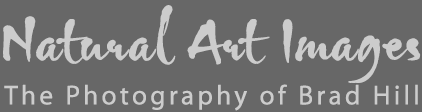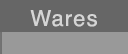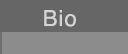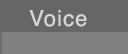Brad Hill: A Few of My Key Techniques
Original Post Date: 16 February, 2011
Major Revision 1: 1 March 2023:
This page is NOT intended as an exhaustive listing of field or computer tips and techniques. And it's definitely not a mini "How to Become a Nature Photographer" course or a crash course in Photoshop. Rather, it's a brief summary of a few key techniques that I've either noticed novice photographers struggling with or I've rarely seen discussed in the more popular/readily available sources. And they're techniques that work for me...
Here's what's included on this page:
In the Field
I'm sure you've heard the old conservation-based saying "Leave only footprints, take only photographs" before. It's a good philosophical start point for going into "the field" to capture images - but only a start point. My number one plea to anyone taking up nature photography as a hobby or career is this - do everything you absolutely can to minimize the impact your photography has on the environment. Not only should you "Leave only footprints", but you should also be careful where those footprints are left (like NOT on top of a wildflower). And when "taking only photographs", make sure that the photographic process doesn't permanently alter the photographic subject. For more of my views on the impact of nature photography on the environment (and how to minimize that impact), check out:
• Commentary: Nature Photography as a Resource Extraction Industry.
• Brad Hill: Wildlife Photography Ethics
It is critically important to understand that a camera records a scene very differently than our human eye does. When we look at a scene, and particularly one dominated by a single subject - like a wild animal or flower - our brain filters out much of the visual information it is receiving. Functionally, we tend to "see" the subject alone and remove the extraneous and distracting "visual noise". Cameras, in contrast, don't do this by themselves. I have seen countless cases where novice photographers think they're taking a "full-frame" photo of an animal but are greatly disappointed when they review their image and all they see is a speck-like object that is hard to pick out of a messy background. Cameras do not filter out visual noise on their own - they must be "coaxed" into this by the camera-user's behaviour.
Some examples of consciously simplified images may help illustrate where I'm going with this - check out this wading Grizzly Bear, or this relaxed Red Fox, or this running Gray Wolf, or this darling Common Redpoll, or this Shooting Star flower. In all cases I concentrated on simplifying my composition or isolating my subject (or both).
Simplify & Isolate: Photographer Behaviour. So...how do you coax the camera into cutting the visual noise? There are lots of ways to overcome this problem. Part of the solution comes from photographer behaviour, discipline and the ability to learn to study the entire scene as seen by your camera's viewfinder. How? Use a tripod whenever possible - it's far easier to study the full scene in the viewfinder if your camera is supported on a tripod. Watch out for distracting highlights or especially dark shadows. If possible, re-position yourself so that the background in the image distracts minimally from the subject. Move in tighter to the subject - it's normally better for you to have your subject too large rather than too small. But, most importantly, keep chanting "simplify and isolate, simplify and isolate, simplify and isolate..."
Simplify & Isolate: Lens Selection. Lens (or focal length) selection can also contribute to your ability to simplify and isolate your subject and help you remove visual clutter from your scene. Telephoto lenses functionally have "thinner" depths-of-field (the area in front of and behind the subject that is in sharp focus) than wider-angle lenses. Thus, not only do telephoto lenses help you bring your subject in closer, they can help you isolate it from its background. And, keep chanting "simplify and isolate, simplify and isolate, simplify and isolate..."
Simplify & Isolate: Aperture Selection. Aperture (or lens opening) selection is related to depth-of-field. Smaller lens openings (i.e., indicated on your camera by larger "f-numbers", like f11 or f16) are characterized by having great depths-of-field. Conversely, larger apertures (lower "f-numbers") have narrower depths-of-field. So...selecting a larger aperture can assist you in isolating your subject from the background, especially with telephoto lenses. Keep this in mind while you're chanting "simplify and isolate, simplify and isolate, simplify and isolate..."
Simplify & Isolate: Follow the formula X/Y <1! Huh...what the heck does this mean? Well, it's the MOST IMPORTANT thing in isolating your subject from the background. Consider "X" to be the distance from your camera to the subject. And let "Y" be the distance from your subject to the background. So "X/Y <1" means that your camera is closer to the subject than the subject is to the background. This basic principle is FAR more important than focal length or aperture choice in determining if your subject is visually isolated from the background! Simple as pie! And almost as simple as chanting "simplify and isolate, simplify and isolate, simplify and isolate..."!
And, finally, don't think the concept of simplifying and isolating your subject/composition is something that is done only by wildlife photographers - it can be equally effective when doing ANY type of photography who's goal is to show off a subject. If you scrutinize the most stunning photographs from almost any photographic discipline - be it advertising shots or portraiture or journalism or sports work - you'll find that almost always the most captivating images are compositionally very simple (and the subject is isolated from other distracting elements). So, repeat after me: "Simplify and isolate, simplify and isolate, simplify and isolate..."
I mentioned above that one way to help simplify your composition and isolate your subject is to move in tighter to your subject. With wildlife this can not only be difficult and potentially dangerous to you or to the subject, but it also brings up ethical issues. When working with wildlife the over-riding principle is this: do NOTHING that will affect the well-being of your subject.
Getting Close: Telephoto Lenses. So...how do you move in tighter with wildlife and still keep all parties safe? The simplest way is to use telephoto lenses - bring the subject closer to you while still keeping your distance. How long a lens do you need? Generally, lenses that significantly assist in getting you closer to wildlife while remaining a comfortable distance from the critters begin at about 300 mm (in "full-frame" terms). Slightly shorter zoom lenses (such as 70-200mm models) are often promoted as great wildlife lenses by overzealous sales staff in camera stores, but tend to be a little shy in magnifying power (though they're great for other things). Most "hard-core" wildlife photographers will use focal lengths up to 600mm (in a single lens or with a lens combined with a teleconverter). And, with the introduction of the Z 800mm f6.3S in 2022 by Nikon, now many more wildlife photography enthusiasts have access to a focal length without breaking things (those "things" being your bank account or your back when you're carrying the 800mm lens).
Getting Close: Blinds. Some wildlife photographers like to use a blind to get close to their prey. The general idea is to find a place where your particular prey regularly comes (like a bird feeder or nest site or den) and plunk down a small tent-like enclosure in which you hide from the prey (which is probably why they're referred to as "hides" in the UK). While I very occasionally use blinds, I personally am not too fond of spending time in them - mainly because MY field of view is so limited within them. Instead, I prefer to "hide in plain side" (see immediately below).
Getting Close: Hiding in Plain Sight. This is my preferred method of getting close to and working with wildlife. The goal of this approach is to have the wildlife, over time, come to accept my presence and have THEM approach me (rather than chasing them across the landscape). The biggest downside of hiding in plain sight is that can be very time consuming. While I can think of worse things than sitting out in the wilderness for hours or days on end (though it can be decidedly uncomfortable at times), it does take extreme patience and focused attention (so it's unlikely any today's teenagers will ever practice this technique). Interestingly, I can't count the times where I've captured memorable - and totally unexpected - images (like this Lorquin's Admiral) while hiding in plain sight. This ability to watch ALL around me while hiding in plain sight is extremely valuable (and the inability to do so one of the main reasons I don't like sitting in an enclosed blind). Don't think I'm holding back information on this "hide in plain sight" technique - it doesn't involve any form of animal "whispering" or zen-like connection with the wildlife. There's nothing magical, special, or even difficult about it, other than finding the discipline and time to practise it.
Getting Close: Shooting in Parks and Game Reserves. Many photographers have learned that many national parks in North America are populated by wildlife that have become relatively accustomed to humans (or at least NOT shot at) and hence allow reasonably close approach. True - but there can be disadvantages as well. First, you're unlikely to be alone and often the other wildlife watchers can change the dynamic of the encounter, including spooking and stressing the animals. Second, you're often surrounded by many other photographers and your chances of getting a unique (and hence valuable) shot is reduced. If you ARE shooting in a national (or other public) park don't do the tourist thing and turn your brain off - these are wild animals and, because many have a reduced fear of humans, they are arguably MORE dangerous than those found outside of parks. Don't walk up to them as though they are domestic pets. Don't feed them. And, in many cases, it's best if you don't get out of your car (the wildlife is often much more relaxed if you remain in your car). Cars can make great blinds!
What about fenced game reserves or game parks? They can be great places to photograph hard-to-find or hard-to-approach wildlife. Often you can get more quality shots in one day in a game park than in a year of field shooting. And, there's the added bonus that you captured the shots without disturbing a free-ranging animal in the wilderness. But, please don't claim these shots are of free-ranging animals in their natural habitat if they're not. Do I shoot captive animals in game farms or fenced reserves? Nope, I don't enjoy it.
A word about shooting in zoos. Zoos can be great places to practise your techniques. But, be careful how you use the images - many zoos retain the copyright of all images shot within their boundaries and you can run into legal issues if you sell the images.
Of course, another way to safely and ethically get close to wildlife is to visit a wildlife "hot spot" with a professional guide. Looking for a great example of these? Check out my photo tours! 😉
Subject Dominance - Just How Big?
Over my years of teaching wildlife photography and leading instructional photo tours I've noticed that the images captured by many developing wildlife photographers often fail for a very simple reason - when confronted by a dynamic and compelling subject (such as a bear, lion, wolf, whale, etc.) they become almost "spellbound" and forget most everything they know about photographic composition. And, the thing that seems most commonly ignored is consideration of the question "How large or dominant should the subject be within the viewfinder (or final image)?". Among wildlife photographers there's definitely a very strong tendency out there to think "closer is better", along with a parallel tendency to fill the viewfinder with the subject whenever possible - the old "full-frame" shot you hear photographers talking about (as in "WOW...I just captured a full-frame shot of a cougar!"). But is closer/larger always better? Nope - it depends on the situation and scene. When I'm in the field "working" an animal/scene I'm always actively thinking about capturing one of 3 wildlife photo types that differ in subject dominance: Animalscapes, Enviroscapes, and Active Portraits.
1. Animalscapes: In these shots the subject is normally only a very small part of the entire scene - yet the subject still usually serves as the focal point or "anchor" of the scene. Just how small can the subject be within the frame? While it's tough to give an absolute number, in many of my own animalscape shots the subject occupies only 5% or so of the frame - and I even have some animalscape shots where the subject occupies under one half of one percent (<0.5%) of the frame!
In animalscapes the principles of landscape photography become absolutely critical in making the shot work - things like capturing great light, finding a way to show depth (often through having multiple focal "layers" in one's image, etc.), using leading lines, carefully placing the main point of interest in the appropriate place, et cetera. In my opinion good animalscapes are very, very tough to pull off but tend to sell well (as prints), often because they have a wider appeal than a close-up shot of any one species. You may be successful in selling a bear portrait to a bear lover or have it placed in a field guide, but you're not likely to do that well with it as a print - there simply aren't a lot of people who want to hang a portrait of a bear on their wall (compared to the number who would hang a beautiful animalscape on their wall). So whenever I encounter an animal in the wild I quickly survey the surroundings and assess if a strong animalscape can be created with the scene I'm presented with. Realistically it's relatively rare that all the elements of a great landscape shot combine with a perfectly placed subject to provide a photographer with a compelling animalscape just "waiting" to be captured, but it will never happen if you're not looking for them or thinking about them! And, like with landscape photography, capturing a good animalscape often involves returning to the same location time and time again until all the elements come together at one time.
On the slightly technical side, more often than not you should strive to maximize your depth of field (or DoF) when capturing animalscapes. There may be exceptions to this "rule", but they're quite rare. I have captured animalscapes with a wide variety of lenses, but find that I turn to moderate length telephotos (or zooms) for most of my animalscape images, very commonly a zoom in the 100-400mm range. My own personal favourite lens for shooting animalscapes is the Nikkor 120-300mm f2.8E.
Are there any particular species that lend themselves to a good animalscape? I don't think so - in my opinion almost any animal can be used in an animalscape. But I have to admit that with some commonly photographed species (think "ungulates", such as deer or elk) my personal preference is to see them used in a good animalscape rather than in a close-up shot. In fact, I almost always pass on shots of deer and elk unless they're in a very visually appealing landscape (and thus I can produce an animalscape with them). Others may obviously have different views on this (I know of some photographers who can't pass up any opportunity to capture a full-frame shot of an elk or deer!).
For the visually oriented, there's a selection of animalscapes (and enviroscapes for comparison) in my Gallery of Animalscapes and Enviroscapes - check 'em out!
2. Enviroscapes: In these types of shots the subject tends to occupy more of the frame than in animalscapes (and sometimes considerably more) but the shot still conveys a lot of information about the immediate environment/habitat in which the subject is normally found. How much of the frame does the subject occupy in a typical enviroscape? Again, it's a little tough to define, but in many of my own enviroscapes the subject occupies about 10-20% of the frame.
Like with animalscapes, the "usual" compositional principles always apply (things like the "rule of thirds", effectively using leading lines, etc.) and using light effectively remains critical. Showing depth in the image is often not quite as critical as it is in animalscapes. Because you're often closer to the subject when shooting enviroscapes (than when shooting animalscapes), your DoF is often one of the most important considerations. When photographing some species in their chosen habitat there is a risk of producing "cluttered" images with lots of distractions in them. The trick is in balancing including essential habitat features against having just too much clutter - effectively using a selective focus (by paying careful attention to your DoF and often using a relatively large aperture and softening elements of the background) can be important in making an enviroscape work. So with enviroscapes you're looking to optimize your DoF, as opposed to maximizing it (as you often do in animalscapes). So aperture choice for enviroscapes is kind of a Goldilocks thing - you want it JUST RIGHT! 😉
The best lens choice for enviroscapes? Because you're often attempting to throw some elements out-of-focus in an enviroscape, I tend to use slightly longer and/or slightly faster (with a wider maximum aperture) lenses when creating these types of images. So I will use a 100-400mm or a 120-300mm zoom, but often shot wider open than when shooting animalscapes. And, at times, I definitely will select even longer lenses, such as a Z 400mm f2.8S (pretty much my favourite wildlife lens).
Some examples? There are several enviroscapes in my Gallery of Animalscapes and Enviroscapes. If you're into bird photography you can play the enviroscape game too - these types of shots aren't limited to just large sexy mammals - here's a few songbird examples: Stellers Jay in Shade and The Essential Spotted Towhee.
3. Active (or Dynamic) Portraits: Ok - now you've moved in really close and your subject may dominate the frame (possibly so much so that much of the subject won't even fit into the frame, which is OK). What do I mean by "active portrait"? Well, to a degree it's a personal thing - I find most close-up images of wildlife quite boring - even if technically excellent - unless the animal itself is doing something interesting or you happen to catch a great expression. So it might be something like having the subject absolute bore right through you with its eyes (like this shot) or catching it while chomping down on a unfortunate victim (like in this shot) - you get the picture. Go beyond just standard portraits and look for active portraits!
When I'm shooting active portraits I almost always use a super-telephoto lens. This is partly because you have to give your subject some breathing room if it's going to behave naturally (and in interesting ways) - and, of course, you are looking to capture interesting behaviour in your active portraits. And, you almost always want a fairly thin DoF (to isolate your subject or even draw attention to specific parts of your subject. So this is where my 400 to 800mm lenses get a lot of their use (and I often use them with apertures almost wide open for my active portraits).
In actively thinking about animalscapes, enviroscapes, and active portraits I'm obviously taking what is really a continuum (of how large a subject can be in a frame) and pushing it into three pigeon-holes. Where an animalscape ends and an enviroscape begins can't be perfectly defined. And consider this image called I'm Still Watching You! - enviroscape or active portrait? I dunno. BUT, I often see wildlife images fail simply because the photographer didn't actively think about how large their subject should be in the frame (and ended up in that real danger zone - where the subject just about fills the frame and the photographer is left with almost no creative or compositional options). Feel free to borrow my three categories (animalscapes, enviroscapes, active portraits) free of charge. Or create your own three (or four, or five). But just don't forget to think about the "How big should my subject be in my viewfinder" issue the next time you're creating wildlife photos!
Behind the Camera
Modern digital cameras are wonders of technology. The best of them make it easy to "point & shoot" while at the same time providing us with the many levels of user-adjustability that serious hobbyists and professionals require. But, unfortunately, the extreme competitiveness of the industry has produced a plethora of mind-numbing "new features" that: 1) often aren't new features (just countless "pre-adjustments" of your camera's main functions) and 2) totally obscure the relative simplicity of the basic concepts of photography. Ultimately the best advice I can give any nature photographer is to sit down and learn the most basic principles of photography (exposure control, the impact of shutter speed adjustment, the impact of aperture adjustment, the impact of ISO adjustment) and to KNOW YOUR OWN EQUIPMENT.
No where is the damage inflicted by marketing departments on a simple concept more apparent than in what camera manufacturers have done to "shooting modes". Many decades ago (as in the late 1970's) someone got the real bright idea to tie the functions of shutter speed control and aperture control together in automated functions. Ta-dah...the birth of automatic shooting modes. With Aperture-Priority Automatic the user picks the desired aperture and the camera selects the appropriate shutter speed (as judged by the camera's built-in light meter). In Shutter-Priority Automatic the user selects the shutter speed and the camera picks the aperture necessary to produce that shutter speed (again, using information derived from the camera's light meter). Great ideas - if only the camera manufacturers stopped there! But, then came "Program" mode - where the camera adjusted BOTH aperture and shutter speed. Hey...where did input from the user go? Oh yeah, out that same door that the creative control just left through.
And things have been spiraling out of control ever since. I just checked the specs of two "user-friendly" point & shoot style digital cameras that were available WAY BACK in February of 2007 (the Sony Cyber-shot DSC-H9 and the Kodak EasyShare C875) to illustrate the complexity of their simplicity. The Cyber-shot has 6 shooting modes and 9 "scene" modes, for a grand total of 15 different modes to chose from before the user clicks the shutter. The Kodak takes complication to an even higher level - it has 5 shooting modes and 22 scene modes. Which adds up to 27 ways to learn to control two functions: shutter speed and aperture. This is akin to replacing the accelerator pedal and brake pedal on a car with 30 or more "driving modes" - like "curvy mountain road" and "congested city streets." Oh yeah, and the car manufacturer's would have to make sure they NEVER talked with one another and then all labelled their various driving modes with different terms! It's no wonder iPhones and other smartphones demolished the "point & shoot" segment of the camera market.
It is AMAZING how many people I have run into that get so bogged down learning all this clarity-reducing mush that they have no idea how simple photography is. Interestingly, Nikon's current professional flagship (the Z 9) offers only 4 shooting modes (including manual). I guess the pros aren't smart enough to realize they need 20 to 30 ways to control the same two functions. I love technology and definitely am NOT a Luddite, but...come on manufacturers, this is marketing hype run amok!
What works for me? I believe that aperture control is the biggest single creative tool a nature photographer has. It's the first thing I adjust when capturing any image - and I always want to keep aperture control forefront in my mind. So my cameras only rarely come off of Aperture-Priority Automatic. And this has been the case since I owned a Minolta X-5 in the late 1970's. I currently have my cameras' customizable dials set up so I can easily over-ride the "recommended" exposure in the blink of an eye. It works for me. And it keeps the simple functions simple.
A prerequisite to capturing a successful image is to get the exposure technically or creatively "correct". It always has been - it always will be. This single issue - how to correctly expose a scene - probably confuses new users more than any other concept in photography. But it really isn't that difficult - and it has got much easier in the digital age.
For a LONG time now digital photographers have had access to a handy tool that lets them assess their exposure - the histogram. A histogram is simply a graphic plot of the proportion of pixels across a tonal gradient (from pure black on the left edge to pure white on the right edge). When capturing raw images you really just have to keep your exposure "somewhere in the middle" and avoid stacking up pixels on the left edge of the histogram (where shadow detail may be lost or "blocked up") or on the right edge of it (where highlight detail will be "blown-out"). Simple as pie - right? Better yet, most modern mirrorless cameras allow you to view the histogram before capturing the image (often super-imposing it on the scene within your viewfinder). Which makes getting the "correct" exposure easier than ever.
A critical part of getting exposure "correct" rests with your camera's light meter. And "upping their game" in metering systems is one area where the various camera manufacturer's have been struggling to out-perform one another for a couple of decades. The result is that today's professional cameras possess superlative light metering systems. Most quality mirrorless cameras and DSLR's will offer the user 3 metering modes: a center-weighted mode, a spot-metering mode, and a multi-segment metering mode (known as "Matrix Metering" in Nikon's world and "Evaluative Metering" in Canon's). Center-weighted systems average the light over the entire scene but with greater emphasis placed on the central portion of the scene (Nikon's Z 9 allows you to specify the actual size of the area receiving heavier weighting). Spot metering is different in that a single small spot (normally only about 1 to 5% of the entire scene) is used to determine the exposure setting for the scene. With multi-segment metering the camera examines the light in various segments of the scene and compares this brightness pattern against a proprietary database of image patterns stored in the camera's memory to come with the appropriate exposure. In Nikon's top cameras this database includes information from around 300,000 image patterns! Multi-segment metering is designed (and marketed) as the "ultimate" in metering systems and both Canon and Nikon claim them to be nearly foolproof. But...the fact that both manufacturers still provide centre-weighted and spot metering options on their pro cameras indicates otherwise.
So...which of these 3 metering systems should you use? Each has different merits (and a detailed discussion is way beyond the scope of this short overview). But my approach is to keep it simple. I use Nikon's multi-segment Matrix Metering system almost exclusively. Why? It works great. And over years of use I've come to understand almost EXACTLY how it will handle specific lighting situations and I can compensate the exposure accordingly. Of course, we have the luxury of having exposure histograms available for review immediately following the shot. So, if we screw up (which is, thankfully, becoming a little more rare over time for me) it's super-easy to tweak the exposure for the next shot or burst of shots. Overall, matrix metering with occasional exposure compensation works well for me.
Although I do it MUCH less commonly than I did in the past, I will occasionally use electronic flashes to partially "fill" (i.e., partially remove) shadows and "even out" the dynamic range of a scene. (My reasons for doing so are discussed below.) But even when I was using flash-fill more commonly, I'd only use it with certain subjects - like wildflowers (like this Wood Lily) or insects and some songbirds (like this Tree Swallow) and rodents (like this Red Squirrel). But never with large mammals (like deer, elk, moose, bears, etc.). How to I decide which subjects upon which I can (and can't) use my flash? The over-riding principle is that if the flash bothers the subject, then don't use it. With all animals I test the subject's tolerance to the flash. Normally I will get myself into position close to the subject and fire my flash towards, but not directly at, the subject. If the subject shows a strong reaction (jumping back, flying off, etc.) then that's it - no more flash. Most of the time the subject shows a much weaker response - normally a slight display of surprise. I'll then point my flash at the subject and fire again. If the reaction of surprise persists, that's it - no flash use on that subject. But commonly any reaction at all is gone by the second use of the flash. If this is the case I'll continue to use the flash but continue to watch for signs of alarm or distress by the subject.
Historically using flash fill required a fair degree of technical knowledge - measuring distances, applying guide numbers, et cetera. Basically, so much of a pain in the butt that most nature photographers never considered using a flash. Enter the modern era of flash photography - today's top camera systems (from Canon and particularly Nikon) offer automatic balanced flash fills that are simple to use and work amazingly well.
I mentioned above that my use of flash fill has been diminishing over time. Part of this is due to improvements in camera sensors, especially in their dynamic range. And part of it is owing to improvements in the quality of our post-processing software...and in my own post-processing abilities. Today (early 2023) I can say I rarely use ANY flash-fill, and it's now been years since I've used it on ANY wildlife. I suspect in a couple of years if you ask me about flash-fill I'll say "Huh? What's that?" 😉
At the Computer
If I was asked what I liked MOST about the transition from film to digital photography I'd give this answer: it gave me easier and more complete control over the "back-end" of the full photographic process - and specifically over the "digital darkroom" (i.e., the post-processing end). While I just love the time I spend in the field capturing, I equally enjoy the time I spend squeezing the most out of those image captures during post-processing.
While over the past few decades the actual tasks associated with a digital workflow haven't changed much, the tools used for those tasks have changed dramatically. Because of this my own digital workflow is in a constant state of evolution. As an example, I've been selectively editing images for at least 15 years and for the first 10 years or so I relied upon Photoshop for this task. But a little over 5 years ago Capture One added increasingly powerful and effective selective editing tools. The end result is that now almost all of my selective editing is performed in Capture One. Same task, but different tool...
If you've spent any time poking around my image galleries and looked under virtually any of the "At the Computer" tabs you likely noticed I use the word "selective" a lot. As in "selective mid-tone contrast adjustment" and "selective sharpening." While most of my images do get an adjustment or tweak that is applied globally (i.e., to the entire image), the majority of my image adjustments are applied to only a portion (and often a small portion) of the image. You don't really "own" your images (or your own image look) until you master selective editing!
Why so much selective editing? Well, for both technical and creative reasons. On the technical side - while modern digital cameras are pretty amazing, they still don't render scenes exactly as we see them (or how our brain interprets them). So...as an example...I often find it necessary to tweak some of the background shadows a little so that they more closely match my memory of how they looked in the original scene.
And, I don't hesitate to tweak portions of the image (such as adding some clarity and/or some brightness to my subject) in order to make it more appealing to my eye.
What do I tweak the MOST with my selective editing? Ahhh...a good question. And my answer falls into the old "the more things change the more they stay the same" category. Generally the vast majority of my selective edits are geared toward balancing the exposure (the light) and doing a lot of minor tweaks to contrast. At the end of the day photography - even wildlife photography - is still about light and contrast! Of course, at times I will "play" with the colour balance and/or do some selective colour editing (which rarely involves increasing saturation) and some selective sharpening...but I make these type of adjustments far less commonly than I make selective tweaks to brightness (mid-tone exposure), clarity (mid-tone contrast), highlights, shadows, whites, and blacks!
What tool do I prefer for selective editing? Well, these days there's no shortage of tools to use for selective editing. While my selective editing began years ago with Photoshop, today I prefer using Capture One for my selective editing. Why? I like its layers approach (similar conceptually to Photoshop layers), especially its tools for creating and modifying layer masks. Getting into the nuts and bolts of how Capture One's selective editing tools work goes way beyond what can be dealt with here (which is partly why I offer online tutoring in Capture One!).
Even though I do very little work in Photoshop these days, here's an "effect" I created in Photoshop a lot of years ago but folks still seem to like for use on some images. So I guess it's an "oldie but a goodie?" 😉
While I call this technique "The Wildflower Effect", and use it most commonly on wildflowers, it can, of course, be used on many other image types. The output of this technique is a soft, dream-like image - like this Scarlet Paintbrush or this Goatsbeard or this Yellow Paintbrush. It is easy to modify this technique to suit your taste. I've heard rumours that some of those stone age photographers (those guys using film!) produced a similar effect by sandwiching in-focus and out-of-focus slides together. Those cheaters - trying to copy us digital dudes!
Prerequisites: You pretty much have to understand how Photoshop layers (and masks) work to follow what I describe here. Here's the other critical ingredient (using a wildflower example): A properly exposed image of a wildflower, preferably one with a nicely muted background and taken with a lens with good bokeh. The better the ingredients, the better the dish (or, in this case, the output).
Here's how to proceed:
- Open your beautiful wildflower image (a 16-bit TIFF image, of course) in Photoshop. And make sure you have your Layers Palette visible.
- Duplicate your background layer - twice. After doing this you should end up with 3 identical layers - your original image on the background layer and two copies of it (which, unless you've renamed them, will be called layer 1 and layer 1 copy).
- Select the top-most layer and toggle its visibility to "Off". You're making the "eyeball" icon here disappear and, in doing so, making the top layer invisible. The goal here is to be looking at your MIDDLE layer - the one that's below the top layer.
- Select your middle layer. Just click on it in the Layers Palette. That's it.
- Perform a Gaussian Blur on the middle layer. Do this by selecting Filter>Blur>Gaussian Blur from Photoshop's main menu. You'll be confronted by a dialog box that allows you to set the Radius (in pixels) of your blur. Your setting will vary with the size and resolution of your source image, but with my D2X files (4288 pixels by 2848 pixels) I select a radius of 30 to 40 pixels. You want this layer pretty blurry - it's what gives the dreamy look to the final output.
- Select top layer and toggle visibility back to "On. That "eyeball" icon comes back on and you're looking at your top layer again. And it appears that we're back to the beginning (you see what appears to be your original image). Don't worry - all is well (and we're almost done).
- Change Blending Mode of top layer to Hard Light. You do this by selecting the Hard Light option in the only pull down menu in the Layers Palette (it will have the default setting of "Normal" before you change it to Hard Light). If you do this right you'll see your image immediately go very saturated and very contrasty. Don't freak, this is what "Hard Light" is SUPPOSED to look like!
- Reduce Opacity of top layer. Ahhhh...the creative part! Use the Opacity slider in the Layers Palette to reduce the opacity of this "harsh" layer. How much? It's up to you - as you reduce the opacity you'll see more and more of the blurred layer (and your dream-like look will INCREASE) and less and less of the harsh upper layer. I find that many of my wildflowers look best when this top layer has an opacity of somewhere around 60%, but I've used an opacity as low as 25% on some images and as high as 75% on other images (it depends on the colour and contrast of your original image).
- Flatten the final image. Once you've finished adjusting the opacity of the top layer to suit your taste you can flatten the image. Once the file is saved you and closed will have permanentified this change (ahhh...the joys of the web and wordification).
- You're done. Simple as pie.