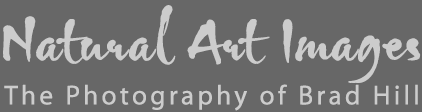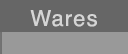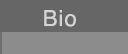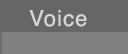Brad Hill's Digital Darkroom Part I: Digital Workflow & Software
Original Post Date: 14 February, 2011
Major Revision 1: 23 February 2023:
I'm the type of photographer who cares as much - and am as interested in - the processing of my images as I am the original capture of them. To my way of thinking it makes little sense to invest thousands of dollars in camera equipment, photo excursions - and huge amounts of time in image capture - and then minimize the time and effort dedicated to processing the resultant images. After all, to consistently produce top-notch images it's essential to use the best tools and make the best decisions in both the front end (image capture) and back end (image processing) parts of the image production process.
Because I'm concerned primarily about image quality and because I have an inherent interest in image editing tools, I frequently experiment with new processing tools and, if I like them, I try to integrate them into my workflow. Thus, my tool chest and workflow is always evolving. So don't be surprised if what you read here doesn't ALWAYS match what you may read in my blog or in the contextual information associated with each image posted in my various Galleries.
For organizational purposes, I've split my Digital Darkroom section into two distinct categories that are found on separate web pages:
• Part I (this page): Digital Workflow & Software
• Part II: Computer Hardware
My Digital Workflow with Capture One
A Caveat: Image Quality, Not Speed to Market:
My primary concern is maximizing image quality, not maximizing the speed in getting my images to market. In many workflows (think photo journalists) getting an image to its ultimate destination (a newspaper, a website, etc.) as fast as possible is a valid concern and can dramatically affect the value of the image. If speed-to-market is your main concern, quit reading now.
My Capture One Workflow:
Over the last decade or so several companies have produced very complete and full-featured digital workflow tools for photographers. Two of the most familiar are Adobe's Photoshop Lightroom and Capture One. These tools are designed to fulfill most or all the needs of most photographers - from image review and culling, image organization, raw conversion, image editing, throughout to production of images for specific final uses (print, slideshows, web, emailing, etc.). Although I have tried both products (as well as a few others) my primary workflow tool since 2004 has been Capture One. Simply put, Capture One is a remarkably complete and highly efficient "Swiss Army Knife" type of tool that will do ALMOST everything ALMOST every photographer could ever want. And, I just LOVE what it allows me to do with my images.
It's probably worth noting that years ago (in the early 2000's) I used Capture One ONLY for my initial raw "conversions" (to a derived image format like a PSD, TIFF, or JPEG). And, at that point I used a full suite of additional tools for specific tasks, like Photoshop for selective editing, Lightroom for image cataloging, et cetera. However, as Capture One evolved and added image management and then powerful selective-editing features, my reliance on "other" tools dwindled. Here's a quick list of my current "supplementary" workflow tools and what I use each of them for:
• Adobe Photoshop: Although I USED to be a heavy Photoshop user, today I primarily use it for graphic design tasks, such as putting a border on an image or overlaying text on an image.
• DXO PhotoLab Elite 6: I just started using this tool in late 2022 and really use it for just two things: Noise reduction (using its very powerful DeepPRIME XD algorithm) and initial sharpening of my raw image (i.e., "capture" sharpening). So...if I have a higher ISO image that has excess image noise, I will export that raw file (a .nef file) from my Capture One catalog to a specific "Watch Folder" and then perform noise reduction (and capture sharpening) on it using PhotoLab Elite. The end-result of the work in PhotoLab is a noise-reduced linear DNG file that then goes BACK to my Capture One catalog for ALL further adjustments (and archiving).
• Adobe Bridge: I use Bridge for two things. The first is as a graphic digital asset manager for all graphic files that "exist" outside of my Capture One catalogs - think PDF brochures, derived image files such as those that appear on my website, various marketing assets such as InDesign documents, and more. The second is for keywording ALL my images (including those images already inside my Capture One catalogs). I could probably do my keywording just as efficiently using Capture One, but I have become accustomed to using Bridge and I have a very complete and detailed keywording hierarchy set up in it (that happens to work seamlessly with Capture One).
All in all, at least 90% of my image editing and management time (and tasks) are performed in Capture One. This includes the following tasks:
• All image ingestion (importing), including the addition of metadata and re-naming (when appropriate)
• All image culling (I love its "light table" features)
• All image adjustments (including both global and selective adjustments), with the exception of noise reduction on high ISO files (as described above)
• All image export tasks (e.g., to derived file formats and/or sizes)
• All image management and "cataloging" tasks
I have been teaching the use of Capture One for a decade or so, and now do it via my online tutoring service.
Looking for a listing of the hardware I use in my digital darkroom? Proceed to Part II: Computer Hardware