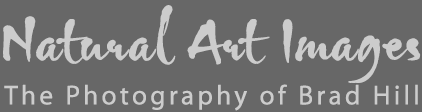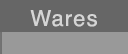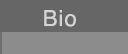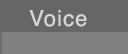Brad Hill: Blog: Q2 2009 (April to June)
Short-winded blatherings on whatever is currently occupying the part of my brain that deals with photography. Updated sorta weekly.
17 June 2009: The Khutzeymateen 2009 - A Brief Postlude...
My annual "Grizzlies of the Khutzeymateen" Instructional Photo Tour has now come and gone. So it seems fitting to give a brief recap...the following is in no particular order...just some random thoughts...
Photo Tour Sold Out (again): As has become the rule, my Khutzeymateen Instructional Photo tour sold out early. In fact, my trip for spring 2010 is already full and has a growing waiting list - so if anyone reading this was hoping to join the tour next spring - sorry! But there is still one spot left for this autumn's "Spirit Bears and the Great Bear Rainforest" Instructional Photo Tour - if you're interested in more info just nab this brochure (PDF: 864 KB)...
Two Trips are Better Than One! This year I had two back-to-back trips into the Khutzeymateen - the first was with the workshop attendees and for the second I was joined by a group of friends and other photographers. During the first 3-day trip we had cool, wet weather with mostly overcast skies. During the second trip we had cloud-free skies. For me the cloud-free skies presented a nice opportunity to dry out, but the harsh top-lighting was a challenge to shoot in (to say the least). In the Khutzeymateen I'll take overcast skies over sunny skies - for the most part it's way better shooting under overcast skies than with bright sun. So while the workshop participants may have been a little uncomfortable at times, they can take comfort NOW in the fact that they had better conditions to shoot under!
Camera Brand/Use Run-down: During the workshop portion of my Khutz stay we had 6 participants plus me (plus the guide). In total there were 7 Nikon shooters (including me and our guide) and 1 Canon shooter. This Nikon bias probably is driven by the fact that I'm a Nikon shooter and I assume more Nikon shooters follow this website than Canon shooters - and thus Nikon shooters are more likely to snap up the spots on my photo tours before many Canon shooters get around to signing up (but I have to admit that I have no real evidence of this). Interestingly, on the second trip the Nikon bias was equally as strong, with a total of 7 Nikon shooters and 1 Canon shooter (and 3 non-photographers along for the bear viewing). But several of the Nikon shooters were friends of mine...which probably biased the results...
Lens Use Run-down: The most commonly used lens during this year's Khutz adventure was Nikon's near legendary 200-400 f4 VR zoom - by a huge margin! Virtually everyone brought one (and used it extensively). And for good reason - it's probably the single best lens you could bring into and use in the Khutzeymateen. I was the only one who brought anything longer (a Nikon 600 mm f4 VR) - and thank god that I did (see 2nd paragraph below).
Camera Casualties? No camera bodies of either brand bit the dust (or seriously malfunctioned) during the two trips. During the first trip there was a significant amount of rain (which we shot in), but everyone had some form of camera/lens cover and no camera bodies showed ill-effects due to the rain (other than temporarily fogged up viewfinders).
Lens Malfunctions? Just one - MY 200-400 f4 VR quit focusing (auto-focus AND manual focus both kaput) early in the 2nd trip (arrgghhh!). So...I was forced to shoot with a combination of my 200 f2 VR (and teleconverters) and my 600 f4 VR. Actually, it presented me with an interesting photographic challenge and forced me to look at scenes totally differently that I would have if I was able to rely on my 200-400. And, someone (Photeus?) was smiling on me - when I returned to civilization and took my ailing lens in for repairs I found out there was 10 days left on its 5-year warranty! What luck - my expectation was just the opposite (of course) - I had feared that my warranty had JUST expired! Lucky me!
Uhhhh...How 'bout the Bears? The bears were, as always, absolutely wonderful this year. There were lots of them - everything from dominant (and huge) breeding males through to adult females with cubs (tho' we saw no cubs of the year). And, of course, lots of sub-adult males. Surprisingly (after last fall's disasterous and pretty much absent salmon runs), the bears seemed fat and in good condition. And, attitudinally they were just like always - gentle, cooperative, and completely unconcerned by our presence. My thanks are extended to the bears of the Khutzeymateen for allowing us to spend a little time within their world!
New Bear Images? They're already starting to appear in my gallery of Latest Additions - check them out!
Feedback to: feedback@naturalart.ca.
10 June 2009: "Orca Art" Selected as "Image of the Year" by CNP!
I received some very good news when I returned from my annual Khutzeymateen Instructional Photo Tour - my image entitled "Orca Art" has been selected as "Image of the Year" by the Creative Nature Photography online community! According to the judges, Orca Art "...scored very high on all dimensions - creativity, artistic/emotional impact and technical mastery." To read more about the selection process (and to view the other highly-rated images) just go here...
For those of you who don't know, Creative Nature Photography (or CNP) is an international online community of a nature photographers who strive to produce images of the natural world in a new and creative fashion. The emphasis with this group is on highly creative images, not simple documentary images. The community was founded by a cadre of highly talented and highly creative photographers from India, but the community is rapidly growing and features nature photographers from all corners of the globe.
I feel very honored to have my image (which just so happens to be available as a Limited Edition Print) selected by this fine group of photographers. And, if your the type who wants to take your nature photography to a higher and more creative level, you owe it to yourself to check out Creative Nature Photography!
Feedback to: feedback@naturalart.ca.
24 May 2009: Off to the Khutzeymateen...
I'm off to the Khutzeymateen Grizzly Sanctuary on the northern BC coast - yippee! I'll be leading my annual spring Instuctional Photo Tour called (not surprisingly) "Grizzlies of the Khutzeymateen". I'll be without internet access on this trip, so don't expect any updates to this website until some time during the week of June 8. Expect to see many new grizzly shots shortly thereafter.
In the meantime - happy shooting. Enjoy.
Cheers...
Brad
18 May 2009: Nikon 600 mm f4 VR with 1.7x and 2.0x Teleconverters...
This past weekend I had the opportunity to do some additional field testing of the new(ish) Nikon 600 mm f4 VR with the 1.7x (TC-17EII) and 2.0x (TC-20EII) teleconverters (TC's). I've previously found that my copy of the 600 works well with my copy of the 1.4x TC, but with other lenses I've had poorer results with both the 1.7x and 2.0x TC's. So what did I find out?
The Short Answer: Under very controlled conditions I squeezed VERY acceptable results out of the 1.7x TC and 600 VR. And, autofocus performance of the system was very good and rarely needed over-riding. With the 2.0x TC I was able to get acceptable (= publishable) results as well, but only when stopped down to at least f10. But...autofocus performance was poor to very poor - in almost all cases I was forced to over-ride the autofocus system with manual over-ride (which is hardly surprising given that the maximum aperture with this combination is f8, and Nikon's AF system is designed to work at apertures of f5.6 or larger).
The Long Answer: Read ALL my experiences (with all my Nikon lenses) of all 3 Nikon TC's in the Teleconverter section of my main Camera Gear Page...
20 May Update: I've posted a few sample images to check out.
1. For the 1.7x TC with the 600 mm f4 VR (1000 mm equivalent) see this female Tree Swallow.
2. For the 2.0x TC with the 600 mm f4 VR (1200 mm equivalent) see this anterless male Elk.
Feedback to: feedback@naturalart.ca.
12 May 2009: Grizzlies of the Khutzeymateen - Spring 2010
My Instructional Photo Tour "Grizzlies of the Khutzeymateen" for Spring 2010 is almost sold out - currently there's just ONE spot left. So...if you're thinking of participating in this once-in-a-lifetime event, you better shake a leg! Here's a few details about the tour:
In spring of 2010 I am offering a new, extended Instructional Photo Tour of the Khutzeymateen Valley.
OVERVIEW: This is quite possibly the absolute best grizzly viewing and photography trip available anywhere! The Grizzlies of the Khutzeymateen Instructional Photo Tour 2010 combines a full day of professional photography instruction with 5 days of fabulous grizzly bear viewing and photography in the Khutzeymateen Inlet - Canada's ONLY grizzly sanctuary. Following our day of photography instruction in Prince Rupert, BC, we will travel to the Khutzeymateen via floatplane. We'll then stay aboard the beautiful Ocean Light II - a comfortable 71' ocean ketch (sailboat). We will be assisted by two professional bear guides during our 5 days of working intensely with the spectacular Grizzlies of the Khutzeymateen (in the most magical setting imaginable)! This trip is simply an extraordinary experience and provides unsurpassed photographic opportunities!
DATES: May 27 to June 3, 2010.
NUMBER OF PARTICIPANTS: Limited to 6.
COST: $4299 CDN including all taxes (all inclusive from Prince Rupert, BC). Currency converter available here.
REGISTRATION: Contact me at seminars@naturalart.ca to reserve your spot!
NOTE: I haven't found the time to update the electronic brochure for the 2010 trip yet. However, feel free to download the brochure for the 2009 trip (PDF: 370 KB) to get a feel for the trip, but please bear in mind that critical details, such as trip duration, dates, and price, differ from the information in the 2009 brochure. The information listed above IS fully accurate.
30 April 2009: Content-Aware Scaling - Photoshop CS4's Greatest New Feature?
Like with most serious nature photographers, Adobe Photoshop plays a critical role in my image-processing and image-editing workflow. I tend to be an early adopter of new technology and/or software and have been using Photoshop CS4 since very shortly after its release. Photoshop has been around for years and could be described as a "mature" product - we are, after all, on the 10th major update of it (Photoshop CS4 = Photoshop 11). For owners of Photoshop CS2 and CS3 it's logical to wonder if the upgrade is worth it. To me, the basic question is this: Will upgrading from a a previous version of Photoshop to the most current one improve my image quality sufficiently, or save me enough time, to justify the expense? Now, after using CS4 for months and slowly becoming familiar with its new features, I can confidently say that upgrading to CS4 WAS worth the money for me.
I won't bore everyone with re-iterating all of CS4's new features - this information is available in a number of readily accessible places (such as Adobe's website). I'll just stick with the two new features that are the most significant for me:
Adjustments Panel: If you're already a user of Photoshop's "Adjustment Layers" you'll love this new feature. If you haven't been using Adjustment Layers, plan on starting now! At first it is easy to think the Adjustments Panel is simply a new "palette" (or, using the new terminology, "panel") where you can work with adjustment layers. Big mistake! Now, for the first time ever, the full power of image adjustments (including Brightness/Contrast, Exposure, Curves, Levels, Color Balance, Hue/Saturation, Channel Mixer, Photo Filters, and a whole lot more) has been unleashed! Huh? Now, when editing an adjustment, you are completely free to use any other feature in Photoshop so - for instance - you can change the blending mode or lower the opacity of a layer and then hop over to another adjustment layer and monkey with it without "committing" to any of your other changes. Some have described this ability to jump back and forth between adjustments with full control of "other" Photoshop features as being "...liberated from the modal hell that has imprisoned Photoshop uses for over a decade." And, I would agree. Adjustment layers are little more than instruction sets, so they add very little to the overall size of your image file, which can be really useful. And, it can result in a huge amount of time-saving when editing an image. Ultimately the new Adjustment Panel and associated functionality may not guarantee that your image quality goes up, but it certainly makes it faster and easier to "explore" an image and make it look its best. The Adjustment Panel and improvements to Adjustment Layers as implemented in Photoshop CS4 simply rocks!
Content-Aware Scaling: OK - here's an embarrassing admission: I had been using Photoshop CS4 for several months before I got onto this incredibly cool new feature. In short, Content-Aware Scaling allows you to re-scale and/or re-position your subject within your image without distorting it. That eagle-in-flight shot that you were about to trash because the eagle was too close to one of the edges of the frame? Well, now it's a snap to move the eagle (ONLY) away from the edge of the frame and towards a more visually appealing position. Forget about time-consuming techniques to "extend" your canvas - in almost all cases Content-Aware Scaling can come to the rescue. There are a large number of controls associated with Content-Aware Scaling that allow you to control and fine-tune the feature (such as "Protect Skin Tones" and "Protection Mask") - to describe them would be beyond the scope of this blog entry, but just be aware that this new feature has been very well implemented and is EXCEPTIONALLY powerful. For any nature photographer who regularly shoots action shots (think birds in flight or running animals or sparring bears) this feature is so useful its worth the price of the upgrade itself!
Put 10 experienced Photoshop users in a room and give them the same task and you'll likely see it done 12 different ways - everyone uses Photoshop a little differently. Consequently, virtually every user will have a different "favourite" new feature. While I use the new Adjustment Panel almost all the time (and love it), I still feel that the Content-Aware Scaling is the coolest new feature. But regardless...between these two new features Photoshop CS4 is one of the best upgrades offered by Adobe in years. Get it - you won't regret it!
Feedback to: feedback@naturalart.ca.
9 April 2009: Come Along and Hear Me Rambling On??
If you're a keen nature photographer and will be near the Invermere, BC vicinity on the weekend of May 9-10, then perhaps you should consider joining me on my morning photo tour entitled "Rambling On...". Huh? What am I talking about (you ask)? The annual Wings Over the Rockies Bird Festival in the Columbia Valley is being held this year during the week of May 4-10, 2009. In short, this is a week long festival celebrating birds and the week is chock-full of birding events. I will be leading an all-morning "walk and talk" session where we'll discuss everything we can think of pertaining to nature photography (field techniques, technical issues, whatever!). Curious? See the details below...
Event Title: Rambling On...with Brad Hill
Event Description: Join award-winning nature photographer Brad Hill on this early morning camera walk. We'll chat about a variety of field techniques that will help you capture great photos of wildlife with your digital SLR. Bring your camera, bring your questions, and we'll do some serious Rambling On about the how's and why's of nature photography for a few hours!
Date & Time: Saturday, May 9 from 7:30 am to noon
Meeting Place: Invermere, BC: Kinsmen Beach parking lot, next to Pynelogs Cultural Centre, to car pool.
Maximum Number of Participants: 12
Cost: $10.00 (CAD)
How to Register: Online registration here or via toll free phone at 1-888-342-9464
Hope to see you there...
6 April 2009: First Impressions: Apple's 17" MacBook Pro
I entered 2009 knowing that I would have to upgrade both my laptop and my desktop computers sometime during the year. The laptop I was using was an ancient PowerBook G4 which was loaded when I bought it (1.67 GHz G4 processor, 17" screen, 2 GB RAM) but now seems impossibly slow. And, there's getting to be more and more software out there that simply won't run on it, including Adobe Photoshop CS4 and Phase One's Capture One Pro - which just happen to be the two most important applications I own. At this point all my critical apps DO run on my desktop system (another dinosaur - a dual processor PowerPC G5), so I decided to upgrade my laptop BEFORE my desktop system. I took delivery of my brand spanking new 17" MacBook Pro last Friday and spent all available "spare" hours over the weekend setting it up and putting it through its paces. What follows are my first impressions plus a little background info on what I use my laptop for...
Caveats & Qualifiers: I have been a Mac user for years, but I would not describe myself as a "power user". I begrudgingly upgrade computer hardware when I am forced to - there are commonly several "generations" of computers introduced between my sequential computer purchases. As such, I'm not qualified to evaluate how this year's MacBook Pro compares to last year's - there are a plethora of places on the web where you can find this type of information. This entry describes only how the new MacBook Pro works for THIS nature photographer and my particular needs (see next paragraph).
How I Use My Laptop: When I'm not on extended field trips, I use my laptop primarily for the following tasks: Web browsing, email, word processing, database management (Filemaker Pro), preparing and delivering presentations (Keynote) and, of course, managing digital content for my music server, iPhone, and slideshows (all through iTunes). Day-to-day I have NOT been using my laptop for image management or editing. However, when I do extended photography field trips my laptop is required to perform ALL the tasks associated with a digital photography workflow, including image import, image management (including sorting, culling, keywording, etc.), RAW conversion, image-editing, and more. Which means I MUST have a laptop which runs Adobe Bridge CS4, Adobe Photoshop CS4, Phase One Capture One Pro (version 4.7). And, I have some use for - and the computer must also run - Apple Aperture, Adobe Lightroom 2, and even some selected Nikon software (e.g., View NX). And, of course, it must do so at a reasonable speed.
What I Bought: MacBook Pro with 17" Antiglare Widescreen Display, 2.93 GHz Intel Core 2 Duo processor, 320 GB hard drive, 4 GB Ram. In other words, what I bought was pretty much Apple's flagship laptop (except for the fact that it's not jammed full of RAM - yet).
My first impressions...
1. Data Migration. Setting up a new computer to "mirror" your previous one can be a pain. However, the "Migration Assistant" of Mac OS X worked very well - in a couple of hours almost everything I was running (and all the data) from my PowerBook G4 was happily humming along on my new MacBook Pro. The only hitch came with bringing over all my iTunes content...but this was cleared up with a quick phone call to Apple's support line.
2. Display Quality. Display quality is critical to a photographer, and the 17" MacBook Pro does NOT disappoint. The screen has the same dimensions as my previous PowerBook, but they manage to pack the pixels in tighter than before (240 more pixels horizontally, 150 more vertically). The result is MUCH sharper images with smoother lines and even better colour tone transitions. The display is much brighter than on my PowerBook G4. In short - high quality photos look just AWESOME on this display.
3. Processing Speed. My PowerBook G4 was fine for simple tasks, like word processing, spreadsheet work, database management, etc. But, it was becoming almost useless for any image-editing and/or image management tasks. The MacBook Pro just ROCKS when it comes to image-related work. In fact, for CPU intensive tasks like RAW image processing, it seems about 3 times faster than my DESKTOP system. The generation of high quality previews of RAW images in folders filled with hundreds of images is nearly instantaneous. The speed of this machine far exceeds what I expected when I ordered it.
4. Battery Life. Apple has been describing the battery in the 17" MacBook Pro as the first "8-hour Battery". There may be a way to stretch the time between re-charges to 8 hours, but I haven't found it yet. However, I intentionally have set the Graphics in the "Energy Saver" System Preferences to "Higher Performance" (rather than "Better Battery Life")...which is the absolute BEST way to shorten your battery life! Plus, I've been doing a lot of CPU-intensive work, such as converting RAW image files. But the battery life IS still very good - I've been getting more than 4 hours per charge - which is DRAMATICALLY better that what I used to get out of my PowerBook G4. For me it probably will never be an "8 hour battery", but it already qualifies as an "awfully darned good" battery (which is probably a phrase you'll NEVER see Apple using in their marketing of the MacBook Pro!).
The Bottom Line: The 17" MacBook Pro is a photographer's "dream machine". In fact, this laptop performs so well that many photographers could use it as their "primary" workstation. You can hook the MacBook Pro to a 30" monitor through the use of the optional "Mini DisplayPort to Dual-Link DVI Adapter" (available for around $100) - so those wanting more display "real estate" can have it. If the laptop had a larger hard-drive (in the 1 TB range), I would consider jettisoning my desktop system and using my MacBook Pro for EVERYTHING - it's that good. When I was contemplating this purchase I had no real plans to integrate the machine into my day-to-day image management/editing workflow - I may have to re-think that plan...
Feedback to: feedback@naturalart.ca.