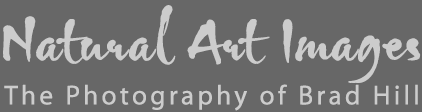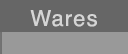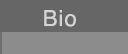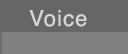Brad Hill: Blog: Q4 2007 (October to December)
Short-winded blatherings on whatever is currently occupying the part of my brain that deals with photography. Updated sorta weekly.
19 December 2007: Capture One 4 FINALLY Released!
My favourite raw converter - Phase One's Capture One - has FINALLY come out of beta and been released. Unfortunately, an update to the pro version is not yet available. One the positive side, registered owners of earlier versions of the software (including previous owners of the pro version) can upgrade at no charge. I've downloaded and installed the release version - compared to the final beta version it's much faster and many of the "quirks" of the interface are gone. The final beta supported only UNCOMPRESSED raw files from the Nikon D3 - hopefully the release version supports ALL NEF files from the D3. Full version (and trial version) available for download now on Phase One's website. I'm still cheering for Phase One - and still love their RAW conversions - but I get the impression that they're struggling under the Adobe onslaught (Adobe's Adobe Camera Raw is continually closing the gap on ALL 3rd party RAW converters and is free to owners of Photoshop, and who doesn't own Photoshop?). Only time will tell what will happen with Phase One...
Feedback to: feedback@naturalart.ca.
19 December 2007: Six New Images Added to the Scenics Gallery
I've just added six new images of to the Scenics Gallery. The new images begin here - check them out!
Feedback to: feedback@naturalart.ca.
13 December 2007: Nikon D3...Rethink...Auto ISO Sensitivity Control!
By now almost all those who follow the technical aspects of digital photography have heard that the new Nikon D3 can capture quality images over a far broader ISO range than any previous Nikon. Many objective sources are arguing its noise characteristics at high ISO settings are the best of any digital SLR. I would agree - after testing the camera for around a week I'm beginning to consider (from an image quality perspective) ISO 800 to 1600 on my D3 the way I used to consider ISO 200 to 400 on my D2X. This high ISO capability has many repercussions on both HOW we can capture images and, of course, on the quality of images we can now capture. I mentioned many of these consequences on my blog entry of 7 December (below). But there are more. Here's one related to camera setup...
I tend to think negatively of many of the automated features on today's dSLR's. My thinking goes this way: every time you hand control of a camera function over to the camera that same function is less available as a creative tool for the photographer. That being said, I readily admit that I tend to shoot with my camera nearly exclusively set to aperture priority mode and then use the main command dial for "Easy Exposure Compensation". For me, and my style of shooting, camera manufacturers might as well have stopped innovating exposure automation modes the minute they developed aperture priority automatic!
The automated feature that attracted my highest scorn used to be "automatic iso" control. I recall telling attendees at seminars I was giving to "...turn that ______ stupid function OFF!". Why did I think this way? Primarily because I was using a camera where I was uncomfortable going over ISO 200 on a regular basis and was extremely reluctant to shoot at ISO 400. When your daily ISO range varies from 100 to 200, automating the ISO function seems pretty useless!
But with the D3 and its wide range of usable ISO settings, and with how Nikon has executed this function, I'm beginning to think that Auto ISO Sensitivity Control is a wonderful thing. Here's how it works and how I'm already using it:
WARNING: Read the next paragraph slowly. It does make sense, but if you skim over it quickly confusion may be the result!
A NOTE ON TERMINOLOGY: You will not find the term "TARGET ISO" in your D3 manual - I am using it in a descriptive manner. This is simply the ISO value that YOU have manually selected. With the "Auto ISO Sensitivity Control" function turned on it becomes the ISO that your camera will always "attempt" to achieve (thus I refer to it as the TARGET ISO).
How it Works: In short, you set your TARGET ISO and the MAXIMUM ISO you want your camera to use, as well as the MINIMUM shutter speed you want the camera to use. The camera will then attempt to minimize the ISO used (down to your TARGET ISO setting only) given the light conditions, the aperture you choose, and your minimum shutter speed. If the amount of light striking your sensor (given YOUR specified target ISO and YOUR specified minimum shutter speed) would result in underexposure, only then does the camera bump up the ISO to the minimum value needed to give you a correct exposure. If the shooting conditions are such that your maximum specified ISO setting and your minimum specified shutter speed will result in underexposure, the camera will over-ride your specified minimum shutter speed setting and give you the longer shutter speed you need. Smart, eh?
How I'm Using It: Even though the D3 produces wonderful results at high ISO settings, its images are even better at low ISO settings (dynamic range appears to be maximal at ISO 200). So...I have set my camera's TARGET ISO at 200. For day-to-day shooting I use a variety of lenses, including the new 24-70 mm f2.8, the 70-200 mm f2.8 VR, the 200 mm f2 VR, and the 300 mm f2.8 VR. It is common for me to hand-hold these lenses, and I can do so with these lenses down to about 1/100s (with VR switched on on the longer lenses). So I have set my MINIMUM shutter speed to 1/100s. I've convinced myself that images shot at up to ISO 1600 are clean enough (noise-wise) for my purposes, so I have set the MAXIMUM ISO at 1600 (NOTE: I have had very good results with the D3 up to ISO 3200, and may change this configurable option to a maximum of 3200 after more testing). With these settings I can walk around with the knowledge that under MOST of the conditions I shoot under (I am a nature photographer who shoots outdoors) I will be shooting at ISO 200. But, when I close down my aperture (in search of the optimal depth of field) the camera will bump itself up to ISO 400 fairly commonly, up to ISO 800 once in a while, and up to ISO 1600 much less regularly. This gives me complete freedom to think about the settings of my aperture, which is the way I like it.
Setting the Auto ISO Sensitivity Control means you have to make 4 different "entries" on your camera's menus, so it takes a few minutes to do. So...I've decided to dedicate two of my Shooting Menu banks (Bank A and Bank B) to two different combinations of Auto ISO settings. The first uses the settings described above, and I've named it NEF Handheld. In Shooting Bank B I've got the following settings saved: TARGET ISO of 200, MAXIMUM ISO of 800, MINIMUM shutter speed of 1/50s. I have named this group of settings NEF Tripod and will switch to this bank the minute I mount my camera on a tripod (which means I'm doing more critical work and more concerned about absolute image quality). Note that I shoot far more wildlife than landscapes - a landscape shooter would likely pick a far slower minimum shutter speed. My tripod shooting is likely to be done with a long lens on and with a potentially moving subject in the viewfinder.
How to Set it Up: If I don't go through this many people will be confused, and for good reason - it's explained very poorly in the D3 Manual (surprise, surprise). So:
1. Set your TARGET ISO: CRITICAL POINT: This is the first configurable option within in the "ISO Sensitivity Settings" menu (which is in the Shooting Menu). It is simply labelled "ISO Sensitivity". This option is NOT found under the "ISO Sensitivity Auto Control" submenu. This is the minimum ISO that your camera will "strive to attain" and it will be the MINIMUM ISO your camera will use. How often the camera will actually use this ISO will depend on the value you set, your shooting conditions, and how you configure the next two options. In my case (see settings above), it will be at this value a LOT. Note that the target ISO may be changed at anytime without accessing any menu - simply press the ISO button on the back of the camera and rotate the main command dial.
2. Turn "ISO Sensitivity Auto Control" On: This is the second configurable option within in the "ISO Sensitivity Settings" menu (again this is in the Shooting Menu).
3. Set your desired ""Maximum Sensitivity": This is the third configurable option within in the "ISO Sensitivity Settings" menu (in the Shooting Menu, of course).
4. Set your desired ""Minimum Shutter Speed": This is the fourth configurable option within in the "ISO Sensitivity Settings" menu (yep, in the Shooting Menu).
5. OPTIONAL - Save your settings in a Shooting Bank: Whether you do this or not is up to you. As mentioned above, I have saved two configurations of this function. And, to rapidly turn either of the two functions off, I have added "ISO Sensitivity Auto Control" to "My Menu" - that way I can access it quickly and toggle it on or off (which is all you can do with this function from "My Menu" - toggle it on or off - you can NOT adjust the configurable options from this menu).
That's it. Try it. I think you might come to really like this function. I do.
Feedback to: feedback@naturalart.ca.
12 December 2007: Six New Bear Images from the Great Bear Rainforest.
I've just added six new images of grizzly bears taken during my October trip into the Great Bear Rainforest to the Bear Gallery. The new images begin here - check them out!
Feedback to: feedback@naturalart.ca.
10 December 2007: Nikon D3 and the Nature Photographer - Part 2: Cold Weather Performance.
This short excerpt is Part 2 of an ongoing series of field tests on Nikon's newest flagship - the D3. In Part 1 I touched on high ISO performance and one aspect of autofocus performance. Part 1 lies immediately below this section.
I spent the majority of the daylight hours over the past weekend shooting with my shiny new D3 under reasonably frigid conditions. This wasn't intentional or my preference, but necessary. Given where I live (western Canada) and some of the expeditions I take (including up to the arctic), it is absolutely critical that my cameras perform well in cold to extremely cold conditions. Historically my previous Nikon pro bodies (and batteries) have excelled under these conditions. Would the D3 fare as well? Read on...
Caveats and Qualifiers. The goal of these "tests" is to help ME use the D3 and my growing arsenal of lenses most effectively in the field, given the conditions which I shoot under and how I work in the field. I make no claim for the universality of my results. The tests are "sort of" systematic but NOT scientific - there's LOTS of subjectivity in these tests. None of the "tests" take place in a lab under controlled conditions - I work in the outdoors in completely uncontrolled conditions and that is the real world in which I must understand and use my camera. I shoot RAW images almost exclusively and my workflow is focused (pun intended) on image quality rather than speed.
Test Regime: I went about my normal weekend activities and mother nature supplied me with the conditions necessary for a cold-weather test of my D3. On Saturday I hiked around my cabin and shot for a 3-hour period. Ambient temperature was between -12C and -15C (10F to 5F). I shot roughly 300 frames using both VR lenses (VR ON) and non-VR lens. My camera was set for automatic image review - after each exposure (except some high-speed sequences) the image was displayed on the camera's LCD screen. Many of the sequences were shot at 9 fps (full-framed images at "continuous-high"). I left my camera on during the entire 3-hour session (it did, of course, automatically shift to "standby mode" when between individual shooting bouts). I repeated the "test protocol" (somehow this sounds fancier now than when I was out!) on Sunday under similar conditions. Sunday was slighter colder (-15C to -20C) and I was only out for two and a helf hours (my dog Diego got cold!) and shot only about 250 frames. Again, I left my camera on for the entire 2.5 hour session. I used the same battery - without recharging it - both days.
Results: As hoped. I could discern no differences in performance in my camera (compared to shooting in warmer temperatures). While I had no means of objectively measuring my frame rate, it seemed to be as fast as normal. I did, of course, have to be careful not to steam up (and then frost up) my viewfinder and LCD monitor, but this is easily accomplished through breathing through your mouth (as opposed to your nose) and exhaling away from the camera. Battery life? Excellent. On both days the battery charge indicator on the top control panel showed some drain (one bar blank), but bounced back to indicating full charge after I went inside.
Implications to How I Work and Shoot. I won't hesitate to rely on my D3 under frigid conditions. While this may seem like a ho-hum conclusion, it shouldn't be taken for granted. On numerous occasions I have been shooting in sub-zero (Celsius) conditions with photographers using other brands. And, I have seen other manufacturers cameras, including pro bodies of the "other" brand, fail. But I'm yet to see a pro Nikon fail. This is admittedly anecdotal and I'm sure SOME pro Nikons have failed in the cold, but I haven't seen it yet. The cold-weather performance and reliability of my pro Nikons has allowed me to capture images such as this one of sparring Polar Bears (taken with a D2H, NOT a D3). Reliability and ruggedness is one of the major reasons why I shoot Nikon and resisted the urge (during the "lean digital pickings" years) to switch over to the "other guys". I'm getting happier every day that I stuck to Nikon!
Coming next - more tests. Likely my musings about the three D3 raw converters I've been using - PhaseOne's Capture One, Nikon's Capture NX, and Adobe Photoshop's ACR.
Feedback to: feedback@naturalart.ca.
7 December 2007: Nikon D3 and the Nature Photographer - Day 1 Field Tests.
I took delivery of my D3 and 24-70 FX lens a few days back and began field testing it in earnest yesterday. This camera has a tremendous number of new features and to get the most of the camera you have to understand all the major features as well as the subtleties of it. There's a lot to unravel - the autofocus system, the camera's performance at high ISO settings, how it interacts with both new and existing lenses, how the files must be be processed for maximum quality, and lots more. This is part 1 of who knows how many segments in the series. This part deals with my efforts to begin to understand how I, as a full-time professional nature photographer, will be able to use the camera's new autofocus system and my newfound ISO freedom to maximize the quality of my images.
Caveats and Qualifiers. The goal of these "tests" is to help ME use the D3 and my growing arsenal of lenses most effectively in the field, given the conditions which I shoot under and how I work in the field. I make no claim for the universality of my results. The tests are "sort of" systematic but NOT scientific - there's LOTS of subjectivity in these tests. None of the "tests" take place in a lab under controlled conditions - I work in the outdoors in completely uncontrolled conditions and that is the real world in which I must understand and use my camera. I shoot RAW images almost exclusively and my workflow is focused (pun intended) on image quality rather than speed.
1. ISO and Image Noise. The goal of this exercise was simply to get a handle on how high an ISO setting I could use and still produce an image of high enough quality for a fine art print up to about 16"x24" in size.
Test Regime: I went in my backyard (I have a real nice backyard), set up my tripod with my new D3 and 24-70 f2.8 lens on it, set the aperture to f8, picked a scene that I knew would stretch my image sensor's dynamic range to the max, figured out the right exposure (to JUST avoid blowing out the highlights), and varied the ISO from ISO 100 to ISO 25,600. All images were captured as 14-bit uncompressed RAW images.
Image Processing: I used this exercise to play with Capture NX 1.3 (supplied by no cost by Nikon with the D3 - for now) and PhaseOne's Capture One (beta 2). While Capture NX has some nice Nikon-specific features (such as a display of which of the 51 focus brackets the camera used in making the exposure), I found if significantly more challenging to squeeze quality images out of it than I did with Capture One. This is likely because I have more familiarity with how Capture One works (even this new beta version), but I have to admit I found the Capture NX interface quite quirky (and VERY non-Macintosh). I ended up using Capture One for all the comparisons. I DID use some noise reduction on images from ISO 800 and above (remember - my concern is what I can squeeze out of the camera, NOT to compare the images using the exact same processing settings). I found that only very minimal noise reduction was needed on images between ISO 800 and ISO 3200 (yep, 3200), while progressively more noise reduction was needed on images at ISO settings higher than this.
Results: Shocking. Revolutionary. Time to re-think how you shoot. Details? I was able to produce high-quality (= would make a GREAT fine art print) from ISO 100 to ISO 3200. ISO 1600 and ISO 3200 images (and everything in between) definitely take a LITTLE digital finessing (in either your RAW converter or in Photoshop) to get them up to snuff, but not very much! Images at ISO 6400 and 12800 could easily be used on websites (and be made to look really good). Images beyond ISO 12800 can, with more digital correction/massaging, be made acceptable for some uses (like newspaper quality, etc.). But I doubt I would ever use them. Ultimately, in purchasing this camera I just gained 2 to 3 f-stops on ALL my lenses. Think about how much it would cost to do this by buying faster lenses (if they are even available).
Implications to How I Work and Shoot. I won't hesitate to dial this camera up to ISO 800, and will likely regularly go up to ISO 1600. With my D2X I almost never shot over ISO 400 (and got barely usable images when I did). This will translate into: i) a higher proportion of sharp images (due to higher shutter speeds) taken with long telephoto lenses (or moving subjects); ii) sharper foregrounds in images of wildlife (in most cases I don't like images with out-of-focus foregrounds AND backgrounds); iii) reduced backstrain (I'll leave my tripod at home more often); and iv) the capture of many images that I couldn't even dream of trying before (like many wildlife photographers I often work in extremely low light). Does the high ISO performance of this camera surpass that of the competition? I can't objectively answer this (I never shoot with a Canon camera). But from what I've seen colleagues shoot, I think the D3 is in a class of its own here.
Sample Images: I live in a remote area and rely on a satellite internet connection. Consequently, uploading the original NEF files would take forever. So...all you get is two resolution-reduced JPEGs. This shot of my backyard at ISO 3200; this one at ISO 6400. Not a bad backyard, eh?
2. Autofocus Part 1 - 51 Point Subject Tracking vs. 51 Point 3D Subject Tracking. The D3 has an all new autofocus system. In some respects it's both more sophisticated yet simpler than the autofocus in the D2Xs. I shoot a lot of images of rapidly moving subjects (birds in flight, running wolves, etc.) and a camera's ability to keep these subjects in focus, and to predict their position at the time of shutter release, is important to me. In this "test" I wanted to begin to get a feel for how the predictive autofocus using 51 points compared to the 51 points with 3D-tracking. For those who haven't waded through the manual, the 3D "option" uses colours surrounding the subject, and the colours of the subject itself, to help keep it in focus as it moves through your frame (laterally and towards or away from you). With both options you select the initial focus bracket but with the 3D option you hand over more control to the camera.
Test Regime: Camera settings - Dynamic Area focus mode; Continuous Servo mode; 51-point or 51-point with 3D tracking selected; 300 mm f2.8 VR lens set at f5; aperture priority (as always for me) with shutter speeds AROUND 1/3200 sec; tested both ISO 400 and ISO 800; images shot at 9 fps. Subject: My fastest black & white Portuguese Water Dog placed about 50 metres from me and placed under sit and stay command. The subject (hereafter referred to as Jose) was sitting on snow. I focused on the motionless Jose and then called him and started shooting as he ran directly at me. Test regime repeated 8 times (hey, Jose got bored!) and I alternated between 51-point subject tracking and 51-point 3D image tracking for each sequence. This test is a real challenge for an autofocus system - not only is the subject approaching very fast, but it is bobbing up and down (with different parts of the dog crossing the selected focus bracket continuously). Historically with my D2X I would get somewhere about 25% of the images shot under these conditions in sharp focus (and about 10% with my D200).
Image Processing: Pretty much as described above - I used Capture One and little or no noise reduction. Very minor image sharpening during RAW conversion, no further sharpening in Photoshop.
Results: Over the 4 trials with 51-point image tracking (WITHOUT 3D option) each sequence (of 15 to 20 images) produced between 75% and 85% tack sharp images. With the 3D option the sharply focused image rate on the 4 sequences dropped to between 31% and 60%. Does this mean that the 51-point predictive autofocus is simply better? Not at all. I was using a BLACK and WHITE dog on WHITE snow. The 3D system uses colour to assist it - my test regime had little colour in it. Also, if you read the D3 manual it states that you might NOT get good results if the subject occupies only a small portion of the viewfinder. At the beginning of my test (when I called Jose and he began running) the subject hardly filled a single focus bracket. A better take home lesson is this: BOTH autofocus options produced better results than my D2X did, with the 51-point option being DRAMATICALLY better (recall that I normally got around 25% of the images sharp when doing this test with my D2X).
Sample Images: Just a couple of samples - one at ISO 400 and one at ISO 800. Both of these happen to be shot without the 3D tracking on.
UPDATE: 8 December 2007: I had the opportunity to repeat the test this afternoon. In this case I used a different lens - my 70-200 f2.8 VR. I have found that this lens focuses fast, but my experience is that it doesn't focus quite as fast as the 300 f2.8 used in the previous test. Overall results VERY similar, with the 51-point subject tracking outperforming the 51-point 3D subject tracking, but with both considerably better than with my D2Xs (and D200). One additional sample image here (this image shot without 3D tracking on).
3. Camera handling, ergonomics, and random thoughts: This camera is a Ferrari. It's fast, fast, fast. And the already excellent ergonomics of the D2X have been improved. By now everyone has probably read about how bright the viewfinder is (it is) and how nice the LCD is (totally correct). But, when I was out in the field yesterday (with gloves on), four other things stood out for me:
A. Button spacing. The button spacing is much better - particularly the new, larger gap between the AF-ON button and the AE-L/AF-L button. I shoot almost exclusively using continuous servo autofocus and re-assign the AF-ON button to be a focus-lock button - so I need to be able to find this button fast. Now I can.
B. Multi-selector Button(s). The D2X (and D200) had a single multi-selector button. This is the round toggle on the back of the camera that you use, among other things, to move between focus brackets. You could also press the middle of the button to move the focus bracket back to the middle - if you were lucky! Previously it was so hard to hit the exact center of the button that you rarely moved the focus bracket back where you wanted. NOW, the center of the multi-selector is a separate button - there's NO problem hitting it and returning the focus bracket to center (or whatever else you have programmed the button to do). Little change in the camera, big difference in the field.
C. No LCD Cover. YIPPEE! I hated those covers - after a week of use you could hardly see through them, until you lost one and had to replace it with a new one. The LCD is now very hard, tempered glass and designed to be used without a cover. YES!
D. New covers for flash sync cord and remote release. Those stupid little thread-in covers are gone! I don't know how many of those I lost. They've been replaced by rubber snap-on, snap-off cover just like the F6 has had for a number of years. Why on earth didn't they do this with the D2X? Too big a revenue stream from those replacement buttons? Maybe we only got this cover because Nikon is now selling so many D40x's and D80's (and D300's) that they can give up on the replacement button revenue stream!
4. Any negatives? This is one big, heavy camera. The extra 200 grams or so (compared to the D2X) IS noticeable. It won't bother me (what's 200 grams when you're dragging 50 lbs of gear around on your back?), but if someone is into superlight trekking...well, this is one big, heavy camera.
Coming next - more tests. Of what? No idea yet - but stay tuned...
Feedback to: feedback@naturalart.ca.
4 December 2007: "Sunrise Stalk" Declared "Photograph of the Week".
My photograph entitled "Sunrise Stalk" has been declared "Photograph of the Week" by the French website NundaFoto. Check out what they're saying about this shot on NundaFoto's website. Sunrise Stalk is available as a Limited Edition Print (details here).
Feedback to: feedback@naturalart.ca.
1 December 2007: Nikon D3 Coming Monday or Tuesday!
Naughty or nice? Apparently Santa Nikon (AKA Nikon Canada) has decided I'm nice, or at least nice enough to land on the "qualifies to buy a D3" list. I got the word yesterday from my Nikon Pro Dealer that my name was on the list of pros that their store is receiving D3's for. Apparently the cameras were shipping out of Nikon Canada (in Mississauga, ON) on Friday, November 30 and should be in Calgary on Monday or Tuesday. I have to admit that I've fallen hook, line and sinker for the marketing and hype surrounding Nikon's latest flagship - I'm really quite excited about picking this new tool up. Only 3 more sleeps!
Feedback to: feedback@naturalart.ca.
28 November 2007: Enjoy Landscape Photography? Get this Book.
It's not a good time of year to be doing much nature photography in my neck of the woods. Gray clouds. No real snow yet. Wildlife hiding from hunters. So...what does a diligent nature photographer do? Work on my stock photo collection. Bone up on my Photoshop skills. Prepare slide presentations. Engage in shameless self-promotion. Wait for my D3. Best of all, source out and read informative and inspiring photography books. And, in doing so, I found a gem of a book on landscape photography. It's the "National Audubon Society Guide to Landscape Photography" by Tim Fitzharris. Tim Fitzharris has ALWAYS beeen one of my favourite photographers and has done a great job on this book. It's totally up to date - Tim shoots a lot with a medium format Mamiya with a PhaseOne digital back and appreciates what digital technology can bring to the landscape photographer. It goes far beyond the basics - you'll learn a lot more in this book than simply the "rule of thirds" and "use a graduated ND filter". If you have any interest at all in landscape photography you'll like this book. I highly recommend it.
Feedback to: feedback@naturalart.ca.
23 November 2007: Nikon D3: Playing the Waiting Game.
The worldwide release of Nikon's new dSLR flagship - the D3 - is coming soon. According my sources (directly from Nikon Canada) the big day is November 30. It's common knowledge that initially the camera will be in very short supply. In Canada, Nikon has decided that they want the camera falling into the hands of working professionals first. And, possibly, only select professionals. To that end, Nikon Canada has circulated a "Customer Certification Form" to professional photographers where they have to present their case for priority fulfillment (i.e., getting one out of the first allocation). This doesn't mean priority fulfillment to get a FREE camera - it means priority fulfillment to BUY one! On the form you also have to state your photographic discipline (sports vs. press vs. nature, etc.) and certify that the camera is for your own use in Canada (and not for resale) and that you don't have duplicate orders at multiple pro dealers. I dutifully filled out my form (which, somewhat strangely, felt akin to writing a letter to Santa Claus!) and promptly returned it. Now the waiting game begins. Will a shiny new D3 have my name on it in the next week or two? To be honest, I haven't a clue. I hope so - I have a couple low-light projects lined up that are pretty much dependent on it! Time to hurry up and wait...
Feedback to: feedback@naturalart.ca.
14 November 2007: New Images from Great Bear Rainforest.
I just added six images from my October trip into the Great Bear Rainforest to my Latest Additions gallery. And, shockingly, not all of them are of bears - amazing!
Feedback to: feedback@naturalart.ca.
14 November 2007: Allworth Press: Business Books for Creative Professionals.
I ran into a little gem of a company while cruising the web this past weekend. Allworth Press is an online bookstore and publisher that focuses on books with real utility for creative professionals. Useful titles like "Business and Legal Forms for Photographers", "Pricing Photography: The Complete Guide to Assignment and Stock Prices", and "Mastering Nature Photography: Shooting and Selling in the Digital Age". Not what I'd call sexy stuff, but definitely of great utility! I ordered 3 or 4 books from them on first visit to their website. A great find. Check them out.
Feedback to: feedback@naturalart.ca.
9 November 2007: 8 New Limited Edition Prints!
Hot off the press - I've added 8 new prints to my collection of Limited Edition Prints. As always, the prints are REALLY limited (only 25 of each will be available). All were taken during my October trip into the Great Bear Rainforest of northwest BC. Check out the prints in the Latest Releases section, or if you'd prefer, download my complete catalog (PDF: 4.5 MB) that includes all my Limited Edition Prints. Prints will be on display (and available for purchase) in Authorized Retailers beginning on Monday, November 19. Hey...just in time for Christmas - what a coincidence!
Feedback to: feedback@naturalart.ca.
8 November 2007: 12 New Bear Images from the Great Bear Rainforest.
I've just added 12 new images to the Bear Gallery. The images were shot on a trip I made into the Great Bear Rainforest (along the northern coast of British Columbia) in October. The new images begin here. Enjoy. More images coming soon!
Feedback to: feedback@naturalart.ca.
5 November 2007: Mac OS X 10.5: The Leopard REALLY Bites!
I'm a vocal supporter of Apple Computers - pretty much a loyal Mac-aholic. I like a lot of their products and could be called a very loyal customer. But...I have to admit that their latest OS update (to version 10.5 or "Leopard") has me really ticked off!
Why? Simple. To upgrade to Leopard it would cost me a small fortune (well...over a thousand bucks anyway). Turns out that many software packages from 3rd party developers aren't compatible with Leopard. To their credit, MOST developers seem to be offering free updates/patches for their software to ensure Leopard compatibility. But, in most cases the software developers are ONLY offering patches for the latest versions of their software. I don't blame them for this - how far back should they be expected to go to make their software compatible with an operating system that wasn't even conceived of when they made their product? Remember the last REALLY BIG operating system update from Apple - when they went from OS 9 to OS 10? If you do, you probably also remember that Apple was concerned enough about software compatibility that they made sure their new OS had a "Classic" mode which allowed you to run older OS 9 software. Well, there's certainly no "classic" option built into Leopard!
There's a principle in biology called the "Red Queen Effect" - it's derived from Alice in Wonderland and basically refers to the fact that in evolutionary terms an organism must always run faster and faster just to stay in the same place (because their competitors or predators are always running faster - or generally improving - too). Although I tend to keep my critical software very up-to-date, if I upgraded to Leopard I would need to upgrade the following software just to do what I can already do today: Filemaker Pro 9 Advanced ($299 USD), Adobe GoLive 9 ($169 USD), Colorbyte Software's ImagePrint 7 ($313.25), and other assorted other "small" software packages (totaling $270 USD). Grand total just to stay compatible: $1051.25 (not counting the price of Leopard!). Luckily I already own all of the Adobe CS3 applications (which are Leopard compatible)! I can only imagine the size of the bill some others are facing if they decide to upgrade - OUCH!
Sorry Apple, but this really sucks. Or should I say "bites"? Am I mad enough to switch over and join the dark side? Nope, not a chance - I still hope I'll never have to purchase a computer with a Microsoft OS again. But I'm not about to upgrade to Leopard for quite some time either...
Feedback to: feedback@naturalart.ca.
31 October 2007: Back from the Great Bear RAINforest.
I'm back from the Great Bear RAINforest along the northern BC coast and back in the saddle again. And, I'm finally caught up enough with things to update this website (and start chasing away that little black cloud that's been looming over my head). Feels good. The trip? Well, it's called a rainforest (i.e., a RAINforest) for a reason - right? 10 day trip with about 12 days worth of rain. And calling it rain is being kind - think MONSOON! We even had to detour from our semi-planned route and find refuge from a hurricane in a sheltered inlet. On the positive side, I now know that I'm waterproof and not particularly susceptible to seasickness. Yes, we found lots of Brown Bears (AKA "grizzlies"), a good number of white-phased Kermode Black Bears (AKA "Spirit Bears"), but only a few whales and fewer (like zero) wolves. Two things that may be of interest to those reading this blog: A "Quick-and-Dirty Shooting Summary" from the trip and some "Gear Highlights and Lowlights" as the harsh conditions definitely constituted a real test for our gear.
Trip Shooting Summary. A couple of things to bear in mind when reviewing the following stats...1) it was ALMOST always raining and light was exceptionally low most of the time...2) most shooting was from a Zodiac inflatable boat, often while floating on rough water and with the motor running...3) the tallies incude ALL images shot during the trip, including "travelogue" style shots (like images of the other photographers, etc.).
Total Number of Exposures: 2590. What? Only 2590 images over 10 days? Don't you often shoot that many images in a single day (you ask)? Yep, it's a low number - but I RARELY shoot this many images in a day. If I did I would spend ALL the rest of my time in front of my computer! Remember - it was raining almost ALL the time during this trip!
Total Number of Sharply-focused Images: 1021. Only 1021 images (39% of the total images shot) were sharply enough focused to make it through my first cull of the images. A little low? Yep. Remember - we were shooting in VERY low light and from a bobbing Zodiac. Normally I'd expect the percentage to be closer to 80%, but I have to admit that given the conditions I was very happy with 39%.
Total Number of Rights Managed Stock Images: About 120. While I'm still flipping coins on a few images, it looks like at least 120 images will be of high enough quality to become Rights Managed stock photos. So that's about 12% of the sharply focused images and 5% of the total images shot. A little low? Ahem...remember - we were shooting in VERY low light and from a bobbing Zodiac. Normally I would expect these percentages to be two to four times this high, but...given the conditions I'll take what I got!
Total Number of Web-site Suitable Images: About 80. Over time about 80 images from this trip will make it onto this website. Some of these will be less than stellar images, but I often include images on this site that are not among my favourites (mainly for instructional purposes). Expect to see new images starting to show up on this site some time next week...
Total Number of Limited Edition Prints: EXACTLY 8. Actually, I'm OK with this number. To be honest, I almost never set a "target" number of Limited Edition Prints that I hope to capture during any photo trip. There's just too many variables to consider. Will these prints pay for the trip? In time - definitely. Before Christmas - possibly. The Limited Edition Prints will be available (and posted on this website) by early next week.
Gear Highlights and Lowlights. During most days on this trip we spent several hours (and sometimes ALL day) shooting completely unsheltered during moderate to heavy rain. Additionally it was coolish - about 8 to 10 C. And windy. Come to think of it, it was quite ugly. Here's what worked well and not-so well:
Highlight #1: ALL Nikon and Canon Pro Camera Bodies. There were 5 photographers on this trip - 3 Nikon shooters and 2 Canon shooters. All 9 camera bodies that were used daily were pro (e.g., Nikon F6 and D2X and Canon 1Ds Mark II) or semi-pro (Nikon D200 and Canon 5D) models. All bodies got wet to varying degrees. Some got soaked (more on this below). EVERYTHING was damp for the entire 10 days. NONE of the camera bodies failed or malfunctioned. Those "environmental seals" proved to be more than up to the task. What about lenses? Same story - everyone was using professional quality lenses (there were no consumer or "prosumer" level lenses) and all worked flawlessly for the entire trip. Kudos to both Nikon and Canon. There's a reason you pay the big bucks for the pro equipment!
Highlight #2: AFS-Nikkor 200 mm f/2 G ED-IF VR Lens. I've stated my reasons elsewhere (see my Camera Gear page) for loving this lens. This go 'round it pretty much saved my bacon. Both the speed of this lens (remember, the light levels were REALLY low on this trip) and the effectiveness of its Vibration Reduction function (especially its "Active" mode) allowed me to capture images that I couldn't have with any other lens in Nikon's line-up. 5 of the 8 Limited Edition prints I derived from this trip were shot with this lens. I think a few of my fellow photographers were wishing they had one of these magical lenses with them on this trip!
Highlight #3: Aqua Tech SportShields. All the photographers on this trip had some form of rain cover for their cameras and lenses. Two of us (including me, thankfully) had one or more Aqua Tech SportShields. These SportShields out-performed all the other rain covers by a wide margin. And, given their price (about the same as a quality GoreTex coat), they should have. They weren't perfect (I'll add detailed suggestions for improvement to them to this website soon), but overall they worked really, really well. I can honestly recommend them. For more info about these quality rainshields from Australia go to AquaTech's website.
Highlight #4: My Arcteryx Rain Jacket. While many of the "oldtimers" on the coast dress completely in Helly Hansen rubber when it gets wet out, even if I stand absolutely still I still sweat profusely in rubber! I knew that I was risking it by bringing "only" a GoreTex coat, but my Arcteryx jacket kept me totally dry, even when we stood in monsoon-like conditions for hours on end. I was really impressed. Note that some other brands (that shall remain nameless) of GoreTex coats worn by other shooters on this trip didn't fare nearly as well. For more info on Arcteryx products check out their website.
Highlight #5: JOBO GIGA VU Pro evolution. This was my first real tough field test of my JOBO GIGA VU Pro evolution hand-held photo viewer/backup device. It worked great. While I did MOST of my backing up onto this device in the evening (aboard our dryish sailboat), I did get the device wet a couple of times while backing up CompactFlash cards in the field. No problem. Backup speed (from CompactFlash card) was very good (fast enough to be practical to use), battery life was VERY good, and the image quality of the screen (of Nikon NEF RAW files) was good enough to allow in-the-field culling. This product delivered. For more info on the GIGA Vu PRO evolution check out JOBO's website.
Lowlight #1: Seal Skinz Waterproof Gloves. Waterproof? These gloves are about as waterproof as cotton. But they take about 6 times as long to dry. I had wet hands for the entire trip. An absolutely rotten product.
Lowlight #2: Economical Rain Shields for Cameras. Two of the shooters on this trip (fortunately not me!) had to scramble to get rain covers and had to get whatever they could at the last minute. The product they ended up with (sorry, I didn't catch the brand or model name) was clear plastic and shaped more-or-less like a lower case "t". According to the folks using them, these rain covers were pretty much useless and their cameras and lenses got very wet. Poor design and poor quality.
That's it in a nutshell. With 5 highlights and 2 lowlights it must have been an OK trip! Yep, if it wasn't for the horrendous cold I picked up during the trip. Some trips get better with time - I think this was one of those trips! Images from the trip coming next week...
Feedback to: feedback@naturalart.ca.
1 October 2007: Gone Shooting - Back in 3 Weeks.
I'm leaving on an extended photography expedition in just a few hours. A small group of us are headed up the northern coast of British Columbia in search of Kermode (or "Spirit") Bears, coastal wolves, and, of course, grizzlies. Hopefully we'll have some luck with whales and other wildlife as well. The region we're going to is quite remote - no cell phone or internet service. So...no updates to this website until about October 21st. Sorry - and thanks for visiting!
Feedback to: feedback@naturalart.ca.
1 October 2007: Nunda Foto's "Photograph of the Week" - 4 Weeks Running!
My photograph entitled "Red Fox - Contemplation" has been declared "Photograph of the Week" by the French website NundaFoto. This is the fourth consecutive week where one of my images has been the recipient of this honour. My thanks to the members of the Nunda Foto community. Check out what they're saying about "Red Fox - Contemplation" on NundaFoto's website. This image is available as a Limited Edition Print (details here).
Feedback to: feedback@naturalart.ca.