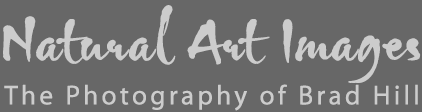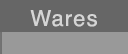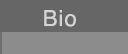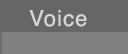Commentary: My Top 3 Reasons for Shooting In the RAW
Shooting RAW format images has its disadvantages, including a much slower workflow and the need to learn the use of even more software. But for me the advantages far outweigh the disadvantages. Here's my top 3 reasons for shooting in the RAW.
But First - A Primer on RAW Format Images
RAW format images are well-named - they contain the raw image data captured by a digital camera BEFORE any adjustments have been made to the data. RAW format images are not sharpened, not contrast-adjusted, have had no white balance applied to them, and so on. RAW format images represent the unadulterated image data as recorded by your digital camera.
ALL digital cameras record raw image data, but the vast majority of the cameras do NOT give you direct access to this data. Instead, they have their camera's "in-house computer" process this data according to a pre-defined rule set and output the image in another more familiar format, most commonly as a JPEG image. At this time (spring of 2007) almost ALL digital SLR's give you access to the RAW format image files. Nikon RAW format images are called NEF (or .nef) files (which stands for Nikon Electronic Format) and Canon RAW format images are called CRW (or .crw) files (whichs stands for Canon RaW). Conversely, MOST "point-and-shoot" style digital cameras do NOT allow you to access the RAW image data. Instead, they provide you with fully-processed JPEG images or, in some cases, TIFF format images (or sometimes both).
I mentioned above that the vast majority of cameras use a "pre-defined" rule set to convert the raw image data to processed JPEG images. Some of the simplest point-and-shoot cameras give you little or not control over this process. But most will allow you to adjust the rules related to image sharpening, image contrast, image size, and, in some cases, white balance. Digital SLR's normally give you even more control over how your camera processes the RAW image data - almost all current dSLR's will allow you to adjust sharpness using a reasonably fine scale, adjust the contrast quite precisely (or even apply custom contrast curves), adjust white balance, and more.
So what happens if you have your camera (likely a dSLR) set to output RAW format images? In this case, you end up with an image that is sitting in a pretty much non-usable form. Before you can view it or show it off to anyone you must get that image data into your computer and use one of an increasing number of software programs to convert that raw image data into another format. This is most commonly a TIFF file, but sometimes it's a JPEG file or even another format. Current popular RAW converters include Phase One's Capture One (my current favourite converter), Adobe Photoshop (which actually uses its Adobe Camera RAW plug-in to make the conversion), Adobe Lightroom, Apple's Aperture, etc. With ALL of these converters, YOU control virtually all aspects of the conversion process. And, today's quality converters allow you to fine-tune the images with amazing precision.
One question is probably beginning to emerge in your mind: Why bother doing something manually that your camera can already do automatically? There is definitely a major drawback associated with shooting RAW format images - it takes a LOT of time compared to shooting pre-processed images. So why do it? The ultimate reason is just this: image quality. If you have the time and the necessary hardware and software (and skills) you can almost always produce a better final image than your camera can by itself! But in this argument time is definitely of the essence. Many working photographers, especially photojournalists, simply do not have the time to justify the luxury of shooting (and converting) RAW images. So for many photographers, JPEG's are here to stay!
My Reasons for Shooting in the RAW
Since Nikon introduced the D2H I have shot RAW images exclusively. Why? The ultimate reason is image quality - if the images weren't better I wouldn't put myself through it! There are probably 10 other reasons why I choose to shoot RAW. But 3 reasons surpass all others for me. Here they are:
1. Full Control Over My Workflow
Back in the days of shooting film I was always frustrated by the fact that no matter how much effort I put into making the exposure, I was pretty much forced to turn my film over to someone else for processing. Sure I could give them some instructions (like whether or not a particular roll needed push-processing), but my images were totally at their mercy! And, for all intents and purposes, a large part of the creative process was out of my grasp. I find that if I shoot JPEG's I feel like I'm almost back in the age of film - the only difference is that my camera is automatically doing what the lab used to do! Yes, it's faster. But much of the creative control is still gone. While you can touch-up your JPEG images, much of your ability to edit/correct the image after the fact in Photoshop is greatly diminished compared to what you can do with the 16-bit TIFF files derived from RAW files (JPEG images are 8-bit files are do not hold up to even light editing nearly as well as 16-bit files).
I'm a nature photographer and shoot my images in the field under ever-changing light and environmental conditions. Almost each exposure is unique and requires unique adjustment. Applying a "universal" white balance or tonal adjustment is like trying to shave under your nose with a sabre - you can do it but the result may differ dramatically from what you had in mind. Better yet, once I'm done adjusting the RAW files to suit my taste and the individual shooting conditions, I can take the 16-bit TIFF output and perform even more corrections to the image in Photoshop! Ultimately I love the fact that I now own the full creative process and all the tools necessary to help re-create what I saw in the field are now in my hands!
Does this make me a control freak? Possibly. But I prefer to think of it as a more personalized approach to image output - the string of decisions I made to go from image exposure to final output is uniquely mine and more a reflection of MY creativity than that of the guy in the lab (or the programmer who built the image sharpening algorithms for my camera).
2. Extended Dynamic Range
Like most nature photographers I used to shoot slide film. And, more often than not, I used Fuji Velvia. I loved it - and still do. Incredibly vibrant colours. Shadows so black that the slides look almost 3D when projected! Like many photographers I got used to this high-contrast look. But what I didn't fully appreciate at the time was how different my images looked compared to the original scene. And, as I learned later, part of the "Velvia look" was produced by the narrow total range of visible light (i.e., the dynamic range) that was actually recorded by the film. It turns out that Velvia has a total dynamic range of about 5 f-stops, meaning that the lightest highlight that it can capture (with detail retained) is only about 32x brighter than the darkest shadow it can capture (with detailed retained). Our eye, in contrast, is sensitive to light over a dynamic range of around a factor of 2000x (about 11 f-stops). This means we can perceive detail in a highlight that's 2000 times brighter than the darkest shadow where we still see detail! So Velvia, properly exposed, is capturing a relatively small subset of light compared to what our eye sees. (Note to the technical purists: I'm aware that film reacts to light in a non-linear fashion and that a Velvia slide appears to capture a more full tonal range than 5-stops of light, but ultimately it only captures those 5-stops.)
What about digital images? JPEG images do a little better than slide film - JPEG's captures light over a dynamic range between 256x to 512x, which is 8 to 9 f-stops. This is slightly better than colour print film, which comes in at a factor of around 128x (7 f-stops).
And what about RAW digital images? With a little massaging (more on this immediately below) you can coax slightly over 11-stops of light out of RAW image files (a dynamic/brightness range of 2048x)! Hmmm...just like the human eye! Yes. But to get this much out of your RAW images you may have to use some digital tools, such as Photoshop's "Merge to HDR" command (HDR = High Dynamic Range) or a manual method of compositing different exposure versions of an image derived from a single RAW original. But you CAN get there! I used Light Craft's LightZone, in conjunction with Adobe Photoshop, to produce this image of dramatic skies which goes far beyond the dynamic range available to me if I was shooting slide film.
If you have a technical bent (or are technically bent?), you can find a plethora of information on digital vs. film and dynamic range considerations on both Roger Clark's and Norman Koren's websites.
3. Post-exposure Error Corrections
I'm a human, and although I have perfectionist tendencies, I make mistakes. Including when I'm shooting images. Like under-exposing an image by half a stop. Or, missing a little on the white balance. Or, over-sharpening an image. Or...you get the picture. If you're a JPEG shooter, you're pretty much at the mercy of your camera's settings - both those adjusted on a frame-by-frame basis (like over/under exposure decisions) and those you have entered into your camera (like image sharpening and tone curves). If you shoot RAW format images, you can correct SOME mistakes made in the field during the RAW conversion process. Or, in cases like sharpening decisions, you delay your decision right up until when you process your RAW files. But ultimately it boils down to the same thing: you have dramatically more post-exposure control - either to fix small mistakes made in the field or to ponder over the correct decision later!
For those photographers who NEVER make the slightest mistake in their exposures or always have the right custom contrast curve loaded into their camera, this is probably not so big of a deal (does this type of photographer actually exist??). But for nature photographers or any photographer who is shooting in a situation where conditions can change rapidly and relatively unpredictably, the abilities to correct errors made at the time of exposure and to leisurely ponder on processing decisions are simply wonderful!
More Reasons to Shoot in the RAW
There ARE even more reasons to shoot RAW format images. Because the RAW conversion process leaves your RAW originals untouched you have a wonderful "instant archiving" tool of your original "digital negatives." And, because RAW converters are constantly improving, you have the option of re-processing your images at a later date with a reasonable chance of producing even better images. You can also produce multiple copies of the image (in different file formats) during a single RAW conversion process (such as in cases where you may want BOTH TIFFs and JPEGs of an image). Plus, you can output to different colour spaces - such as sRGB for web and Adobe RGb for print - often simultaneously. Plus...you get the idea.
So why doesn't everyone shoot in the RAW? Time. Effort. And, for some image uses (like output to newsprint), it really wouldn't make much difference. But for a nature photographer concerned primarily with image quality, it's really the ONLY way to go!
May 22, 2007.
Other Commentaries
DISCLAIMER: The views and opinions expressed in this section are solely those of Brad Hill and do not necessarily represent those of any other group, organization, or corporation. In fact, it is possible they do not represent the views of anyone else on the planet - yet!