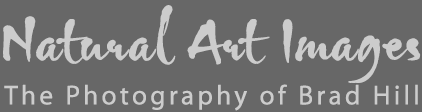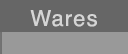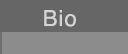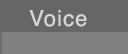Natural Art Images: Search My Stock Collection
You have two options:
A. INITIATE SEARCH NOW (for the impatient types!).
B. LEARN MORE BEFORE SEARCHING (for the studious, efficient types!):
- Quick Search. In the top right-hand corner of the Search Interface you'll see a streamlined search option - this is the Quick Search Option. It allows you to specify only three things: License Type (Rights Managed or Royalty Free or both), number of thumbnails per page and keyword(s). Use this option if you have a good idea what you're looking for and want it fast.
- Advanced Search - Keyword Combinations. The Advanced Search option dominates the interface and allows you to narrow your search much further by offering additional search options. With Advanced Search you may combine keywords with the logical operators "AND" "OR" or ""NOT" allowing you to quickly narrow the returned results. For instance, the search of the keyword combination "bear AND polar" will return very different results than the keyword combination "bear NOT polar".
- Advanced Search - Categories. The Advanced Search option also allows you to search by one or more categories - such as "nature/scenic" and/or "horizontal", et cetera. You may specify multiple categories, as long as they are non-conflicting (e.g., you can NOT search for images that are both "horizontal" and "vertical" simultaneously).
- Advanced Search - Combine Keywords and Categories. The Advanced Search option also allows you to combine keywords or keyword combinations with categories to provide very specific search criteria.
- Advanced Search - Licensing Type. The Advanced Search option also allows you to narrow your search by License Type - Rights Managed or Royalty Free or both.
- Help options. Confused by Lightboxes, Model or Property Releases or other options on the Search Interface? Simple select "Help" from either the top or bottom navigation bar to view the critical explanatory information you need.
You're now ready to go: INITIATE SEARCH NOW